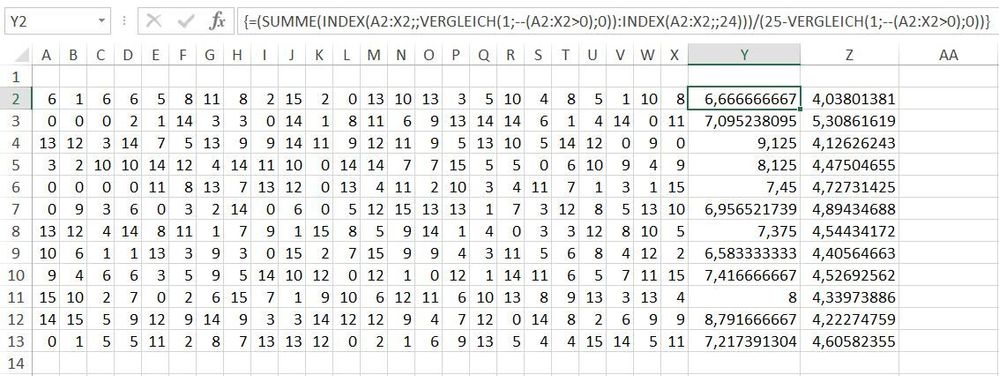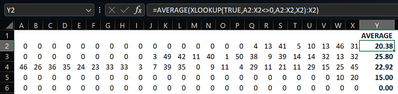- Home
- Microsoft 365
- Excel
- Dynamic Average based off the position of the first non-zero data point
Dynamic Average based off the position of the first non-zero data point
- Subscribe to RSS Feed
- Mark Discussion as New
- Mark Discussion as Read
- Pin this Discussion for Current User
- Bookmark
- Subscribe
- Printer Friendly Page
- Mark as New
- Bookmark
- Subscribe
- Mute
- Subscribe to RSS Feed
- Permalink
- Report Inappropriate Content
Dec 29 2022 11:46 AM
Hello,
This is piggy-backing off a previous question that was solved in finding the number of "leading zeroes" in monthly sales data. I am looking at the previous 24 months (columns a:x) and then column y counts the number of leading zeroes when present. For example,
Row 2 = (100,50,150,0,125,100,etc) the number of leading zeroes in column Y is zero
Row 3 = (0,0,50,0,100,200,300,etc) the number of leading zeroes in column Y is two
What I want to do is calculate the average, standard deviation, etc with varying starting points by row, based off where the first "non-zero" occurred. In row 2, the first non-zero occurred in column a. In row 3, the first non-zero occurred in column c. Thanks all!
- Labels:
-
Excel
- Mark as New
- Bookmark
- Subscribe
- Mute
- Subscribe to RSS Feed
- Permalink
- Report Inappropriate Content
Dec 29 2022 12:26 PM
=(SUM(INDEX(A2:X2,,MATCH(1,--(A2:X2>0),0)):INDEX(A2:X2,,24)))/(25-MATCH(1,--(A2:X2>0),0))
For the average calculation you can try this formula. Enter the formula with ctrl+shift+enter if you don't work with Office365 or Excel 2021.
=STDEV.P(INDEX(A2:X2,,MATCH(1,--(A2:X2>0),0)):INDEX(A2:X2,,24))
This is the formula for the standard deviation in cell Z2. Enter the formula with ctrl+shift+enter if you don't work with Office365 or Excel 2021.
- Mark as New
- Bookmark
- Subscribe
- Mute
- Subscribe to RSS Feed
- Permalink
- Report Inappropriate Content
Dec 29 2022 06:59 PM - edited Dec 29 2022 07:20 PM
Solution- Mark as New
- Bookmark
- Subscribe
- Mute
- Subscribe to RSS Feed
- Permalink
- Report Inappropriate Content
Dec 30 2022 07:00 AM
- Mark as New
- Bookmark
- Subscribe
- Mute
- Subscribe to RSS Feed
- Permalink
- Report Inappropriate Content
Dec 30 2022 07:02 AM
Happy holidays to you and yours.
- Mark as New
- Bookmark
- Subscribe
- Mute
- Subscribe to RSS Feed
- Permalink
- Report Inappropriate Content
Dec 30 2022 07:35 AM
- Mark as New
- Bookmark
- Subscribe
- Mute
- Subscribe to RSS Feed
- Permalink
- Report Inappropriate Content
Dec 30 2022 08:14 AM
You are welcome. Instead of the long-winded formula i originally suggested for average one can apply this formula:
=AVERAGE(INDEX(A2:X2,,MATCH(1,--(A2:X2>0),0)):X2)
However since you have access to XLOOKUP the solution by @L z. is the best way for this.
Accepted Solutions
- Mark as New
- Bookmark
- Subscribe
- Mute
- Subscribe to RSS Feed
- Permalink
- Report Inappropriate Content
Dec 29 2022 06:59 PM - edited Dec 29 2022 07:20 PM
Solution