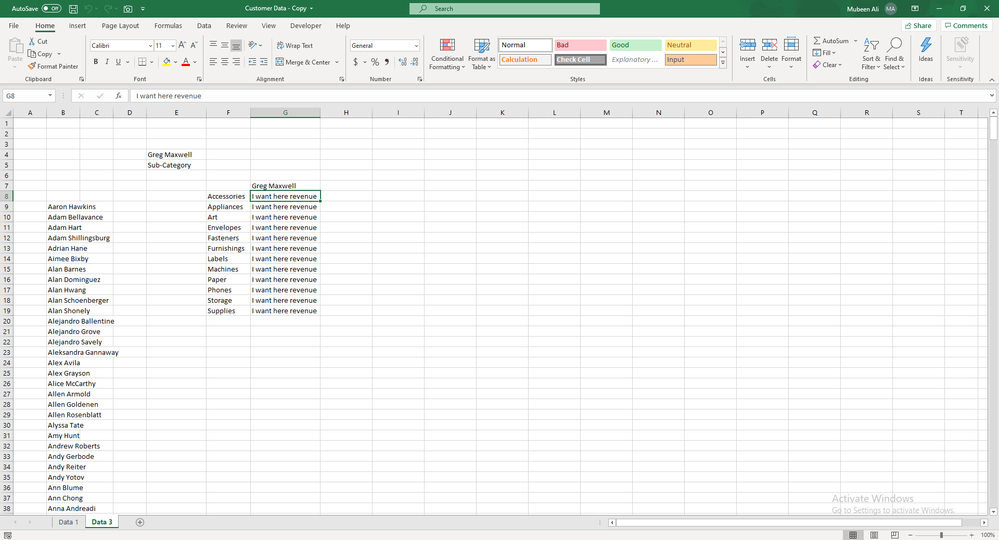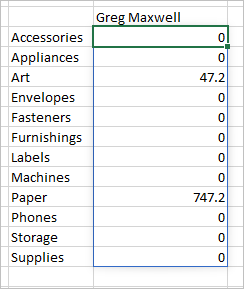Turn on suggestions
Auto-suggest helps you quickly narrow down your search results by suggesting possible matches as you type.
Discussion Options
- Subscribe to RSS Feed
- Mark Discussion as New
- Mark Discussion as Read
- Pin this Discussion for Current User
- Bookmark
- Subscribe
- Printer Friendly Page
- Mark as New
- Bookmark
- Subscribe
- Mute
- Subscribe to RSS Feed
- Permalink
- Report Inappropriate Content
Jun 06 2020 03:50 AM
How I can get customer revenue value by using dynamic arrays in dependent drop down list. Please see workbook and help me
Labels:
- Labels:
-
Excel
3 Replies
best response confirmed by
mobeen2340 (Copper Contributor)
- Mark as New
- Bookmark
- Subscribe
- Mute
- Subscribe to RSS Feed
- Permalink
- Report Inappropriate Content
Jun 06 2020 03:59 AM
SolutionFormula here
is
=SUMIFS(Table3[Revenue], Table3[Customer Name],$G$7, Table3[Sub-Category], $F$8#)- Mark as New
- Bookmark
- Subscribe
- Mute
- Subscribe to RSS Feed
- Permalink
- Report Inappropriate Content
- Mark as New
- Bookmark
- Subscribe
- Mute
- Subscribe to RSS Feed
- Permalink
- Report Inappropriate Content
1 best response
Accepted Solutions
best response confirmed by
mobeen2340 (Copper Contributor)
- Mark as New
- Bookmark
- Subscribe
- Mute
- Subscribe to RSS Feed
- Permalink
- Report Inappropriate Content
Jun 06 2020 03:59 AM
SolutionFormula here
is
=SUMIFS(Table3[Revenue], Table3[Customer Name],$G$7, Table3[Sub-Category], $F$8#)