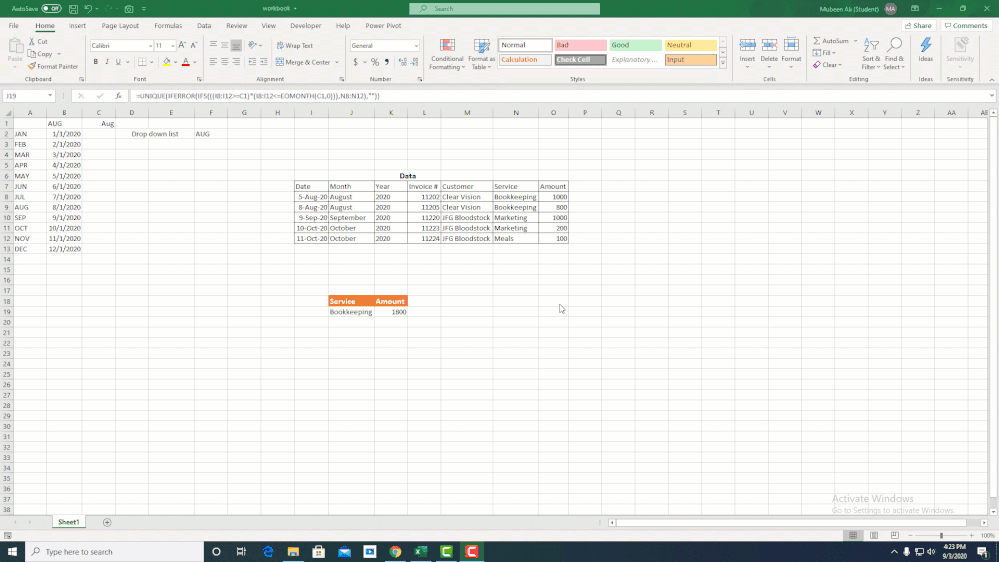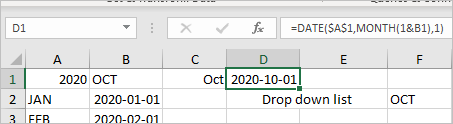Turn on suggestions
Auto-suggest helps you quickly narrow down your search results by suggesting possible matches as you type.
Discussion Options
- Subscribe to RSS Feed
- Mark Discussion as New
- Mark Discussion as Read
- Pin this Discussion for Current User
- Bookmark
- Subscribe
- Printer Friendly Page
- Mark as New
- Bookmark
- Subscribe
- Mute
- Subscribe to RSS Feed
- Permalink
- Report Inappropriate Content
Sep 03 2020 04:36 AM
When I select month name from drop down list, I want to get corresponding services related to this month from data table in cell J19. Which formula is best to resolve this issue? This formula does not work 100%. =IFS(((I8:I12>=C1)*(I8:I12<=EOMONTH(C1,0))),N8:N12). The problem is that dynamic arrays move down. How I can stop it. Please watch gif image.
Labels:
- Labels:
-
Excel
-
Formulas and Functions
3 Replies
- Mark as New
- Bookmark
- Subscribe
- Mute
- Subscribe to RSS Feed
- Permalink
- Report Inappropriate Content
Sep 03 2020 12:48 PM
You may simplify formula for the date
Array formulas could be
=FILTER($N$8:$N$12,($I$8:$I$12>=$C$1*($I$8:$I$12<=EOMONTH($C$1,0))))
and
=SUMIFS($O$8:$O$12,$N$8:$N$12,J19#)best response confirmed by
Mubeen1380 (Copper Contributor)
- Mark as New
- Bookmark
- Subscribe
- Mute
- Subscribe to RSS Feed
- Permalink
- Report Inappropriate Content
- Mark as New
- Bookmark
- Subscribe
- Mute
- Subscribe to RSS Feed
- Permalink
- Report Inappropriate Content
1 best response
Accepted Solutions
best response confirmed by
Mubeen1380 (Copper Contributor)
- Mark as New
- Bookmark
- Subscribe
- Mute
- Subscribe to RSS Feed
- Permalink
- Report Inappropriate Content
Sep 04 2020 08:40 AM
Solution