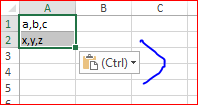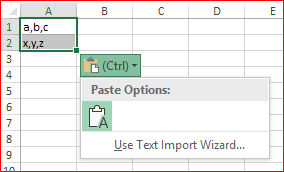- Home
- Microsoft 365
- Excel
- Re: During paste csv, how to launch import wizard so the commas are recognized and columns formed.
During paste csv, how to launch import wizard so the commas are recognized and columns formed.
- Subscribe to RSS Feed
- Mark Discussion as New
- Mark Discussion as Read
- Pin this Discussion for Current User
- Bookmark
- Subscribe
- Printer Friendly Page
- Mark as New
- Bookmark
- Subscribe
- Mute
- Subscribe to RSS Feed
- Permalink
- Report Inappropriate Content
Feb 07 2019 09:06 AM
I dont want to create an intermediate file.
I just want to directly take csv from anywhere, perhaps notepad, perhaps notepad++
Then copy it.
Then in excel, paste it and not have it all jam into the first column.
Eg, during paste all I see is Paste-Special which doesn't bring up the import wizard.
just want this in the clipboard to launch the import wizard.
a,b,c
1,2,3
Is there anyway on Gods Green Earth that I have uncovered something that CANT be done in Excel?
That belongs in Revelations perhaps!
Thanks for any leads!
Jim in Memphis
- Labels:
-
Office 365
- Mark as New
- Bookmark
- Subscribe
- Mute
- Subscribe to RSS Feed
- Permalink
- Report Inappropriate Content
Feb 07 2019 09:11 AM
Solutioni found it.
1. just paste it all jammed into 1 column
2. Hit control-A to highlight everything.
3. Hit Data->Text-to-Columns. That brings up the import wizard! Yipee
Boom!
- Mark as New
- Bookmark
- Subscribe
- Mute
- Subscribe to RSS Feed
- Permalink
- Report Inappropriate Content
- Mark as New
- Bookmark
- Subscribe
- Mute
- Subscribe to RSS Feed
- Permalink
- Report Inappropriate Content
Feb 07 2019 11:57 AM
You may skip one step. After pasting into the sheet you may see small icon like here
Press Ctrl, Arrow Down, Enter or expand by mouse to start the wizard
- Mark as New
- Bookmark
- Subscribe
- Mute
- Subscribe to RSS Feed
- Permalink
- Report Inappropriate Content
Mar 28 2019 12:22 PM
- Mark as New
- Bookmark
- Subscribe
- Mute
- Subscribe to RSS Feed
- Permalink
- Report Inappropriate Content
Mar 28 2019 12:56 PM
I don't know if this can be reversed? for example, I have three columns in excel. Last name, first name (with a comma) and then place next to third column. I am taking a list of graduates with their degrees and placing them into powerpoint program. I hope that this makes sense and that I replied to a thread that I thought was related
@cellurl wrote:i found it.
1. just paste it all jammed into 1 column
2. Hit control-A to highlight everything.
3. Hit Data->Text-to-Columns. That brings up the import wizard! Yipee
Boom!
- Mark as New
- Bookmark
- Subscribe
- Mute
- Subscribe to RSS Feed
- Permalink
- Report Inappropriate Content
Mar 28 2019 01:30 PM
Hi @AliceDean ,
That is separate question, better to start new conversation for such.
To merge columns the easiest is with Power Query, but if only within the sheet please check https://www.ablebits.com/office-addins-blog/2013/10/13/merge-columns-excel-without-losing-data/
- Mark as New
- Bookmark
- Subscribe
- Mute
- Subscribe to RSS Feed
- Permalink
- Report Inappropriate Content
Mar 28 2019 01:35 PM
Wow, that was a quick response and thank you. This is my first question and it was exactly what I needed. thank you. @Sergei Baklan
Accepted Solutions
- Mark as New
- Bookmark
- Subscribe
- Mute
- Subscribe to RSS Feed
- Permalink
- Report Inappropriate Content
Feb 07 2019 09:11 AM
Solutioni found it.
1. just paste it all jammed into 1 column
2. Hit control-A to highlight everything.
3. Hit Data->Text-to-Columns. That brings up the import wizard! Yipee
Boom!