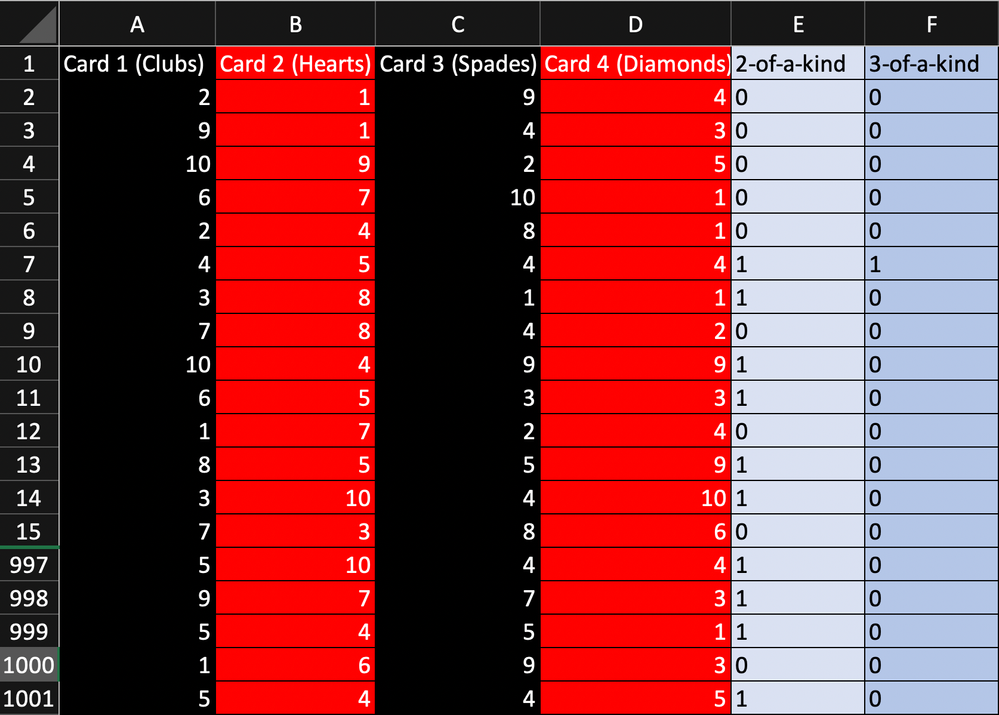- Subscribe to RSS Feed
- Mark Discussion as New
- Mark Discussion as Read
- Pin this Discussion for Current User
- Bookmark
- Subscribe
- Printer Friendly Page
- Mark as New
- Bookmark
- Subscribe
- Mute
- Subscribe to RSS Feed
- Permalink
- Report Inappropriate Content
Mar 16 2022 04:19 AM
Hey!
Another Error Here.....
So,
In the 3 of a kind column, on the 7th row it reads 1. However it also reads 1 in the 2 of a kind column. I need a way so that this doesn't happen. In simple words if 3 of a kind is 1, 2 of a kind MUST BE 0. This is also the same for 4 of a kind.
Thanks!
- Labels:
-
Excel
-
Excel on Mac
-
Formulas and Functions
- Mark as New
- Bookmark
- Subscribe
- Mute
- Subscribe to RSS Feed
- Permalink
- Report Inappropriate Content
Mar 16 2022 04:42 AM
@LachlanM06 Why not check for 4-of-a-kind first. Then in the next column check is the previous column = 1. If so, then 0, if not check for 3-of-a-kind. etc.
- Mark as New
- Bookmark
- Subscribe
- Mute
- Subscribe to RSS Feed
- Permalink
- Report Inappropriate Content
Mar 16 2022 04:44 AM
- Mark as New
- Bookmark
- Subscribe
- Mute
- Subscribe to RSS Feed
- Permalink
- Report Inappropriate Content
Mar 16 2022 04:51 AM
Solution@LachlanM06 You write an IF formulae for it like:
With E2 containing the 4-o-a-k formula, Enter this in F2:
= IF ( E2=1, 0, formula to check 3-o-a-k )
and in G2:
= IF ( F2=1, 0, formula to check 2-o-a-k )
- Mark as New
- Bookmark
- Subscribe
- Mute
- Subscribe to RSS Feed
- Permalink
- Report Inappropriate Content
Mar 16 2022 04:52 AM
- Mark as New
- Bookmark
- Subscribe
- Mute
- Subscribe to RSS Feed
- Permalink
- Report Inappropriate Content
Mar 16 2022 04:55 AM
@LachlanM06 Why would you use IFS? There's only one check needed.
Accepted Solutions
- Mark as New
- Bookmark
- Subscribe
- Mute
- Subscribe to RSS Feed
- Permalink
- Report Inappropriate Content
Mar 16 2022 04:51 AM
Solution@LachlanM06 You write an IF formulae for it like:
With E2 containing the 4-o-a-k formula, Enter this in F2:
= IF ( E2=1, 0, formula to check 3-o-a-k )
and in G2:
= IF ( F2=1, 0, formula to check 2-o-a-k )