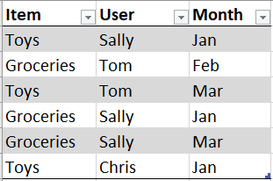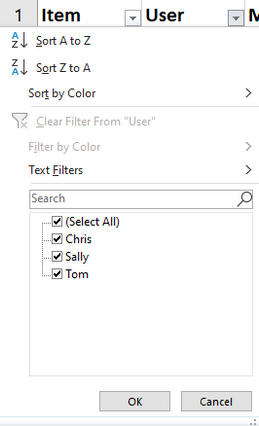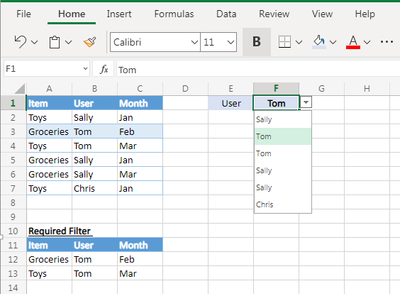- Home
- Microsoft 365
- Excel
- Duplicate Filter from Table to another Sheet
Duplicate Filter from Table to another Sheet
- Subscribe to RSS Feed
- Mark Discussion as New
- Mark Discussion as Read
- Pin this Discussion for Current User
- Bookmark
- Subscribe
- Printer Friendly Page
- Mark as New
- Bookmark
- Subscribe
- Mute
- Subscribe to RSS Feed
- Permalink
- Report Inappropriate Content
Dec 08 2020 11:09 PM - edited Dec 08 2020 11:21 PM
I have a formatted table example below, and I would like the filter function to be duplicated in another sheet:
I would only like the filter function for "User" to be duplicated on another sheet. So the user of the file could filter only by "User", and the rest of the main table would be filtered accordingly. Is this even possible?
P.S. I understand that you can create a slicer to filter, but I have many unique values in the "User" column, and would like for it to be searchable.
- Labels:
-
BI & Data Analysis
-
Excel
-
Macros and VBA
- Mark as New
- Bookmark
- Subscribe
- Mute
- Subscribe to RSS Feed
- Permalink
- Report Inappropriate Content
Dec 09 2020 12:07 AM
@zyc93 Hi
You may achieve it using below Filter function:
=FILTER(A2:C7,B2:B7=F1)
Users will be selected from a separate list that will bring filtered data accordingly.
Hope it will help
Thanks
Tauqeer