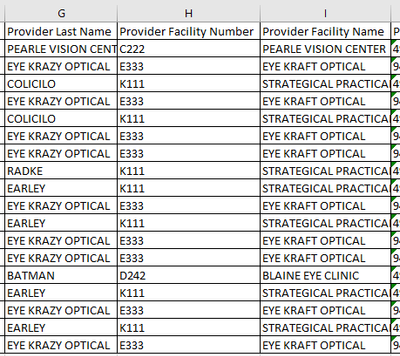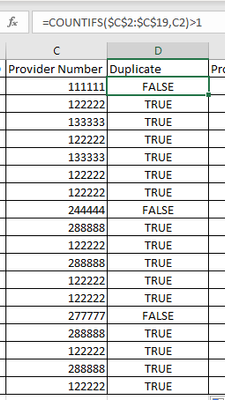- Subscribe to RSS Feed
- Mark Discussion as New
- Mark Discussion as Read
- Pin this Discussion for Current User
- Bookmark
- Subscribe
- Printer Friendly Page
- Mark as New
- Bookmark
- Subscribe
- Mute
- Subscribe to RSS Feed
- Permalink
- Report Inappropriate Content
Feb 26 2020 05:10 PM
Hi Everyone,
I am looking to create a formula that will identify duplicate billing of some claims I am working with.
What I am looking for the formula to do is match the same patient on the same date of service that has a claim paid by different providers.
***Duplicate billing on optical products, identify different providers billing for the same member on the same DOS for procedure code V2020 (Basic Frames). ****
| Provider ID | Billing Provider ID | Provider Number | Provider Tax ID | Provider NPI Number | Provider First Name | Provider Last Name | Provider Facility Number | Provider Facility Name | Patient ID | Patient First Name | Patient Last Name | DOS Begin | Received Date |
| 112345.C123 | 112345.C123 | 112345 | 411234556 | 1999087650 | PEARLE VISION CENTER | C123 | PEARLE VISION CENTER | 00011111100 | TEXAS | BEASTER | 05-15-2019 | 05-15-2019 | |
| 123456.E234 | 123456.E234 | 123456 | 417765439 | 1999087654 | EYE CRAZY OPTICAL INC | E456 | EYE CRAZY OPTICAL | 00022222200 | TEXAS | BEASTER | 05-15-2019 | 05-20-2019 | |
| 134567.K345 | 134567.K345 | 134567 | 200098766 | 1999087655 | ASHTON D | COLEIO | K789 | STRATEGIC MANG | 00033333300 | ARSEN | FORENZ | 09-26-2019 | 09-26-2019 |
| 145678.E456 | 145678.E456 | 145678 | 990876543 | 1999876467 | EYE CRAZY OPTICAL INC | E890 | EYE CRAZY OPTICAL | 00044444400 | GLITZ | FANCY | 09-27-2019 | 09-27-2019 | |
| 156789.K567 | 156789.K567 | 156789 | 333444555 | 1999876568 | ASHTON D | COLEIO | K098 | STRATEGIC MANG | 00055555500 | GLITZ | FANCY | 10-21-2019 | 10-21-2019 |
| 167890.E678 | 167890.E678 | 167890 | 009988776 | 1999112345 | EYE CRAZY OPTICAL INC | E765 | EYE CRAZY OPTICAL | 00066666600 | GLITZ | FANCY | 10-21-2019 | 10-23-2019 |
- Labels:
-
Excel
- Mark as New
- Bookmark
- Subscribe
- Mute
- Subscribe to RSS Feed
- Permalink
- Report Inappropriate Content
Feb 26 2020 07:10 PM
It's hard to draw a connection between your description and the image of the data you provided. You say What I am looking for the formula to do is match the same patient on the same date of service that has a claim paid by different providers, but in what you show there's no column that specifies a date of service; nor is there a patient ID. Finally, there's a lot of different info on Providers, so it would help to know which of those columns are relevant.
Is it possible to upload a sample of the actual spreadsheet? Just make sure no real people (or, for that matter, real providers) can be identified.
- Mark as New
- Bookmark
- Subscribe
- Mute
- Subscribe to RSS Feed
- Permalink
- Report Inappropriate Content
Feb 26 2020 09:55 PM
Assuming you want to find duplicate values in Provide Number in column C, you can have an helper column and execute the formula =COUNTIFS(C2:C100,C2)>1.
Click Enter and copy the formula down.. The values that are duplicated will return TRUE and unique Provider Number will return FALSE.
Another way of identify duplicate values is to use the Conditional Formatting.. Although, this is bot formula based
- Mark as New
- Bookmark
- Subscribe
- Mute
- Subscribe to RSS Feed
- Permalink
- Report Inappropriate Content
Feb 27 2020 06:52 AM
@mathetes Hi,
I have attached the data that I am working with. It's a small sample, but is exactly formatted to what I am working on.
I am in the end result looking for duplicate billing. The "correct" billing provider is EYE KRAZY OPTICAL. I am looking to identify the additional provider's billing for the same member on the same date of service as EYE KRAZY OPTICAL.
I am probably making this harder than what it is lol, but I am trying to work on my formulas.
- Mark as New
- Bookmark
- Subscribe
- Mute
- Subscribe to RSS Feed
- Permalink
- Report Inappropriate Content
Feb 27 2020 06:59 AM
Hi and thank you for your help. If I am understanding correctly, the result TRUE will be the duplicate billed items and the result FALSE will essentially be the claims that are billed correctly?
I have added a sample of the data that I am actually working with.
I am in the end result looking for duplicate billing. The "correct" billing provider is EYE KRAZY OPTICAL. I am looking to identify the additional provider's billing for the same member on the same date of service as EYE KRAZY OPTICAL.
I hope I didn't confuse you. I am known to overthink things.
- Mark as New
- Bookmark
- Subscribe
- Mute
- Subscribe to RSS Feed
- Permalink
- Report Inappropriate Content
Feb 27 2020 07:24 AM
Absolutely yes. The result TRUE is the duplicate billed why FALSE is the otherwise. I have opened your workbook and saw many a handful of columns. I need to know which particular column (either column G or I) you're referring to
- Mark as New
- Bookmark
- Subscribe
- Mute
- Subscribe to RSS Feed
- Permalink
- Report Inappropriate Content
Feb 27 2020 07:39 AM
Hi,
This is wonderful. I am referring to Column G, but I would like to use Column C because I am going by the billing provider versus the provider's name or location.
Thank you again
- Mark as New
- Bookmark
- Subscribe
- Mute
- Subscribe to RSS Feed
- Permalink
- Report Inappropriate Content
Feb 27 2020 07:56 AM
Based on column C, I created a new column and executed the formula as seen in the caption below
Duplicate Provider Number returned TRUE while unique numbers returned FALSE.
- Mark as New
- Bookmark
- Subscribe
- Mute
- Subscribe to RSS Feed
- Permalink
- Report Inappropriate Content
Feb 27 2020 08:10 AM
Hi,
Thank you very much for your help and helping me find a faster way to complete the task I am doing!
Have a great day!
- Mark as New
- Bookmark
- Subscribe
- Mute
- Subscribe to RSS Feed
- Permalink
- Report Inappropriate Content
Accepted Solutions
- Mark as New
- Bookmark
- Subscribe
- Mute
- Subscribe to RSS Feed
- Permalink
- Report Inappropriate Content
Feb 27 2020 08:11 AM
Solution