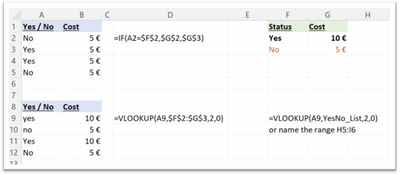- Subscribe to RSS Feed
- Mark Discussion as New
- Mark Discussion as Read
- Pin this Discussion for Current User
- Bookmark
- Subscribe
- Printer Friendly Page
- Mark as New
- Bookmark
- Subscribe
- Mute
- Subscribe to RSS Feed
- Permalink
- Report Inappropriate Content
Apr 06 2022 05:48 AM
Hi!
I am trying to connect my drop down list per value with another cell.
The dropdown has been created with a yes or no list.
What I am trying to do is when I select yes in cell A1 that I can connect that yes to a certain value (e.g. 10 euros) and no to another value (5 euros) and these values are then shown in cell A2
I have no clue how to work this out. Is there anyone able to explain this to my.
Any help would be great!
- Labels:
-
Excel
-
Formulas and Functions
- Mark as New
- Bookmark
- Subscribe
- Mute
- Subscribe to RSS Feed
- Permalink
- Report Inappropriate Content
Apr 06 2022 05:59 AM
Data Validation (list) and
VLOOKUP or MATCH, and INDEX functions
I hope that helps.
- Mark as New
- Bookmark
- Subscribe
- Mute
- Subscribe to RSS Feed
- Permalink
- Report Inappropriate Content
Apr 06 2022 06:01 AM
- Mark as New
- Bookmark
- Subscribe
- Mute
- Subscribe to RSS Feed
- Permalink
- Report Inappropriate Content
Apr 06 2022 06:35 AM
Two options.
Straightforward if only referencing yes response. If yes then plug in €10 otherwise by default the formula will plug in €5.
The VLOOKUP is more scalable. Whatever you decide, be cognizant of absolute ($G$2:$H$3) versus relative cell references. I like using named ranges (e.g. name F2:G3 as ‘YesNo_List’). Named Ranges function as absolute cell references and can make formulas easier to follow.