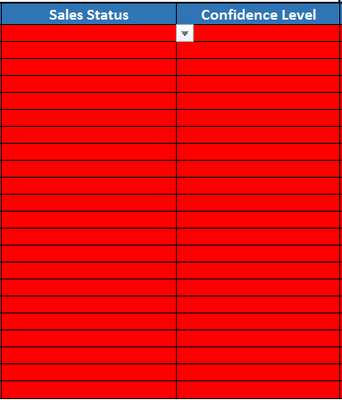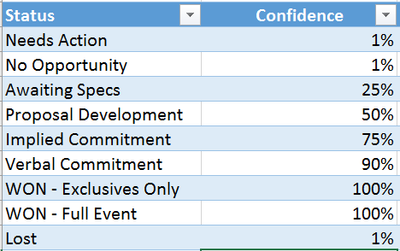- Home
- Microsoft 365
- Excel
- Re: Drop Down List - Linking Corresponding Data in Separate Columns Based on Drop Down Selection
Drop Down List - Linking Corresponding Data in Separate Columns Based on Drop Down Selection
- Subscribe to RSS Feed
- Mark Discussion as New
- Mark Discussion as Read
- Pin this Discussion for Current User
- Bookmark
- Subscribe
- Printer Friendly Page
- Mark as New
- Bookmark
- Subscribe
- Mute
- Subscribe to RSS Feed
- Permalink
- Report Inappropriate Content
Feb 13 2019 10:40 AM
Hey there! I'm looking for a clear cut way to do something which seems like it should be simple. I have two columns that I want to correspond with one another. What I'm looking to do is when someone selects an option "Status" from the drop-down list in Column D the adjacent cell in column E populates with a corresponding percentage value.
Ex. --> Cell 'D6' / "Sales Status" Drop Down Selection = Verbal Commitment ::: Needing Cell 'E6' to auto-populate once selected with the corresponding percentage "100%"
I've built a drop down list for each column in a data worksheet. Am I doing this correctly? I've attached a screenshot of the columns I need populated as well as my lists in case that helps. Thanks!
- Mark as New
- Bookmark
- Subscribe
- Mute
- Subscribe to RSS Feed
- Permalink
- Report Inappropriate Content
Feb 14 2019 07:33 AM
If you make your info on the data worksheet a table, ie "StatusTable" covering both columns then in Confidence Level column use this formula, =VLOOKUP(D6,StatusTable,2).
- Mark as New
- Bookmark
- Subscribe
- Mute
- Subscribe to RSS Feed
- Permalink
- Report Inappropriate Content
Feb 14 2019 07:37 AM