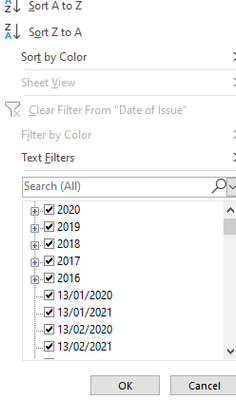- Home
- Microsoft 365
- Excel
- Downloaded Excel report not formatting all column information as dates
Downloaded Excel report not formatting all column information as dates
- Subscribe to RSS Feed
- Mark Discussion as New
- Mark Discussion as Read
- Pin this Discussion for Current User
- Bookmark
- Subscribe
- Printer Friendly Page
- Mark as New
- Bookmark
- Subscribe
- Mute
- Subscribe to RSS Feed
- Permalink
- Report Inappropriate Content
Jan 07 2022 10:18 AM
Hi,
I have an Excel report I download from a CRM platform that has columns of information with dates, but only some of the information in a given column with dates formats them with dates, and some have to be converted to dates via TExt to columns (see below). Is there a way to change the download settings to avoid this formatting error so that all dates show up as dates without any additional calculations needed from me?
I do receive the following error message from the document, so I don't know if this might be the reason I am seeing this error in the document (and hopefully something that I can correct in the download process)
These are the settings I choose for the downloaded report. Is there an encoding choice I could make/other adjustment that would allow me to download a file that does not have the errors above? I have a colleague who successfully downloads the same reports from the same program, and all dates format correctly for her without her having to resort to updating via Text to Columns.
Please let me know and thanks in advance,
Catherinen
- Labels:
-
Excel
- Mark as New
- Bookmark
- Subscribe
- Mute
- Subscribe to RSS Feed
- Permalink
- Report Inappropriate Content
Jan 07 2022 11:36 AM
If encoding option with Export doesn't work perhaps you may exports as csv file and import it to Excel using From Text wizard (or Power Query) applying proper date option on third step of the wizard.