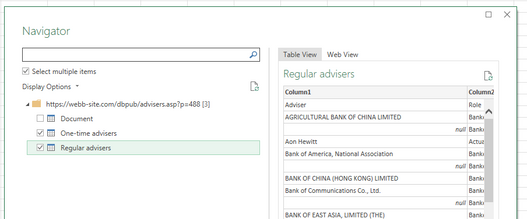- Home
- Microsoft 365
- Excel
- Re: Download two tables from web in one function query
Download two tables from web in one function query
- Subscribe to RSS Feed
- Mark Discussion as New
- Mark Discussion as Read
- Pin this Discussion for Current User
- Bookmark
- Subscribe
- Printer Friendly Page
- Mark as New
- Bookmark
- Subscribe
- Mute
- Subscribe to RSS Feed
- Permalink
- Report Inappropriate Content
Dec 02 2021 07:46 PM
Hello, I wanted to ask if it's possible to download two tables from a list of URLs in one single query?
Please refer to the attached file. I have a list of URLs for different stock codes. At the moment I've set up two queries to download two separate tables from the same web page.
I was wondering besides using Append Queries, is there any way to set up just one single function query in the beginning to capture both tables in one go?
Any help and insight is much appreciated.
Thank you!
- Labels:
-
Excel for web
-
Power BI
- Mark as New
- Bookmark
- Subscribe
- Mute
- Subscribe to RSS Feed
- Permalink
- Report Inappropriate Content
Dec 03 2021 12:16 AM
Solution@nes_k4 Change the applied step in fxOther where you initially filter one table to this:
#"Filtered Rows" = Table.SelectRows(Source, each ([Id] = "cnhk-list" or [Id] = "cnhk-list2")),Now the function will load both tables and create one bigger table.
- Mark as New
- Bookmark
- Subscribe
- Mute
- Subscribe to RSS Feed
- Permalink
- Report Inappropriate Content
Dec 03 2021 10:34 PM
I got another question please. I want to download the same data tables but in a different language. Below is the link to the site (basically the same website but in a different language):
http://www.aastocks.com/tc/stocks/analysis/company-fundamental/profit-loss?symbol=00001
I used the same queries but the download time is very slow. It took more than 2 hours, whereas the English version only took 10-15 min.
I was wondering if there're any technical issues relating to this?
Thanks again for your help!
- Mark as New
- Bookmark
- Subscribe
- Mute
- Subscribe to RSS Feed
- Permalink
- Report Inappropriate Content
Dec 03 2021 10:56 PM
@nes_k4 That I don't really know. Sorry!
- Mark as New
- Bookmark
- Subscribe
- Mute
- Subscribe to RSS Feed
- Permalink
- Report Inappropriate Content
Dec 03 2021 11:48 PM
Thanks again for your help!
- Mark as New
- Bookmark
- Subscribe
- Mute
- Subscribe to RSS Feed
- Permalink
- Report Inappropriate Content
Dec 04 2021 06:44 PM
@Riny_van_Eekelencould I please ask another question?
I want to download tables "Regular advisers" and "One-time advisers" in one query from the below website:
https://webb-site.com/dbpub/advisers.asp?p=488
How should I amend the below codes that are currently picking up "Regular advisers" only?
let
Source = Web.Page(Web.Contents("https://webb-site.com/dbpub/advisers.asp?p=488")),
Data0 = Source{0}[Data],
#"Promoted Headers" = Table.PromoteHeaders(Data0, [PromoteAllScalars=true]),
#"Changed Type" = Table.TransformColumnTypes(#"Promoted Headers",{{"Adviser", type text}, {"Role", type text}, {"Added", type date}, {"Removed", type date}})
in
#"Changed Type"
Thank you so much for your help!
- Mark as New
- Bookmark
- Subscribe
- Mute
- Subscribe to RSS Feed
- Permalink
- Report Inappropriate Content
Dec 04 2021 10:01 PM
@nes_k4 When you connect to that URL, it show three tables "Document", "One-time advisers" and "Regular advisers". Tick the "Select multiple items" box. Now select the two tables (see picture) you want and press transform. You'll end up with two queries that you can transform a bit and then append into one new query. If that's what you need, of course, like in the attached file.
- Mark as New
- Bookmark
- Subscribe
- Mute
- Subscribe to RSS Feed
- Permalink
- Report Inappropriate Content
Dec 04 2021 10:50 PM
@Riny_van_Eekelenthis is great, thank you very much!
Accepted Solutions
- Mark as New
- Bookmark
- Subscribe
- Mute
- Subscribe to RSS Feed
- Permalink
- Report Inappropriate Content
Dec 03 2021 12:16 AM
Solution@nes_k4 Change the applied step in fxOther where you initially filter one table to this:
#"Filtered Rows" = Table.SelectRows(Source, each ([Id] = "cnhk-list" or [Id] = "cnhk-list2")),Now the function will load both tables and create one bigger table.