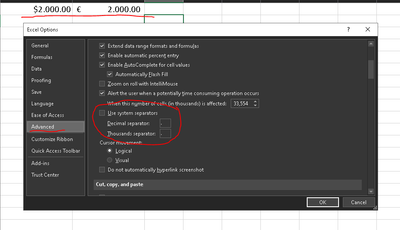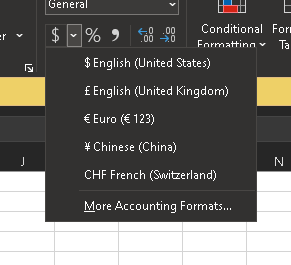- Subscribe to RSS Feed
- Mark Discussion as New
- Mark Discussion as Read
- Pin this Discussion for Current User
- Bookmark
- Subscribe
- Printer Friendly Page
- Mark as New
- Bookmark
- Subscribe
- Mute
- Subscribe to RSS Feed
- Permalink
- Report Inappropriate Content
Jan 13 2021 07:40 AM
Hello,
2 questions please
1. how do I change the format from 2.000 to 2,000?
2. how do I change the accounting format to be usd automatically?
Thx
- Labels:
-
Excel
-
Formulas and Functions
- Mark as New
- Bookmark
- Subscribe
- Mute
- Subscribe to RSS Feed
- Permalink
- Report Inappropriate Content
Jan 13 2021 07:50 AM
@Orgo123 similar to what was answered in the link below, I believe.
https://techcommunity.microsoft.com/t5/excel/changing-the-default-currency-format/m-p/1919052
- Mark as New
- Bookmark
- Subscribe
- Mute
- Subscribe to RSS Feed
- Permalink
- Report Inappropriate Content
Jan 13 2021 08:08 AM
1. Try the settings at File -> Options (all the way at the bottom under 'Account') -> Advanced -> then uncheck "Use system separators". It will then allow you to specify the character to use for thousands.
2. You can change your region within the control panel to have the currency be dollars by default but it's simple enough to click the dropdown when choosing the currency format for the cell and choose dollars. If there are many cells you can use format painter to spread the currency format.