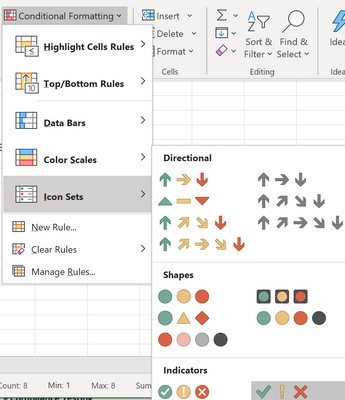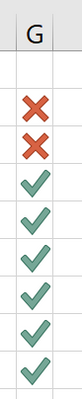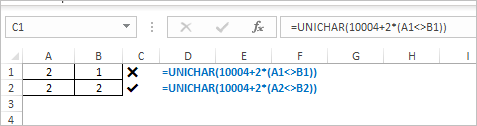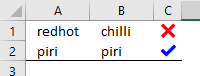- Home
- Microsoft 365
- Excel
- Does anyone know how to: Cell A1 = Cell A2, enter (checkmark) in Cell A3?
Does anyone know how to: Cell A1 = Cell A2, enter (checkmark) in Cell A3?
- Subscribe to RSS Feed
- Mark Discussion as New
- Mark Discussion as Read
- Pin this Discussion for Current User
- Bookmark
- Subscribe
- Printer Friendly Page
- Mark as New
- Bookmark
- Subscribe
- Mute
- Subscribe to RSS Feed
- Permalink
- Report Inappropriate Content
Nov 02 2020 07:29 AM
And if not equal, enter an "X"? I tried inserting symbols and wingdings in an IF statement, and could not get them to work. Only normal text would work. Please help.
- Labels:
-
Excel
-
Formulas and Functions
- Mark as New
- Bookmark
- Subscribe
- Mute
- Subscribe to RSS Feed
- Permalink
- Report Inappropriate Content
Nov 02 2020 07:42 AM - edited Nov 02 2020 07:45 AM
@dcb12204 this seems like a good use for conditional formatting:
You can create that extra column with some default values (0,1) and then apply the conditional formatting to that column. BTW you can make the font white or background color so the text isn't visible and/or make the column very narrow so that check mark/ X hides the text.
- Mark as New
- Bookmark
- Subscribe
- Mute
- Subscribe to RSS Feed
- Permalink
- Report Inappropriate Content
Nov 02 2020 08:16 AM
1. = IF (A1 = A2, "", "X")
2. = IF (A1 <> A2; ”X”; ””)
3. Insert tick without conditional formatting and VBA:
if you use check boxes from the "Controls Toolbox" toolbar, you can connect them to a cell in the worksheet. After inserting the check box, you are initially in design mode. In this mode you can set the properties of the check box by right-clicking on the box and selecting the "Properties" item in the pop-up menu. If you look at the property "LinkedCell" e.g. Write A1 in, cell A1 is linked to the box, i.e. if the check box is selected, the cell reads "True", otherwise "False". Now you can query the cell in the formulas instead of the check box.
Hope I was able to help you.
Nikolino
I know I don't know anything (Socrates)
- Mark as New
- Bookmark
- Subscribe
- Mute
- Subscribe to RSS Feed
- Permalink
- Report Inappropriate Content
Nov 02 2020 12:04 PM
Solution- Mark as New
- Bookmark
- Subscribe
- Mute
- Subscribe to RSS Feed
- Permalink
- Report Inappropriate Content
Nov 08 2020 07:52 AM
Wow. That is quite the formula. I have never seen one constructed quite that way. Can you explain how the structure works for me?
- Mark as New
- Bookmark
- Subscribe
- Mute
- Subscribe to RSS Feed
- Permalink
- Report Inappropriate Content
Nov 08 2020 08:10 AM
For your purposes you may use two inicode characters with codes 10004 and 10006. That's only one condition, one cell is equal to another or not, based on which you take one or another code.
Logical TRUE and FALSE in calculations are equivalent to 1 and 0 accordingly. Thus
10004+2*(A1<>B1) is equal to 10004+2*(FALSE) = 10004+2*0 = 10004
or
10004+2*(A1<>B1) is equal to 10004+2*(TRUE) = 10004+2*1 = 10006
- Mark as New
- Bookmark
- Subscribe
- Mute
- Subscribe to RSS Feed
- Permalink
- Report Inappropriate Content
Nov 08 2020 09:08 AM
There is another technique that works. Building on @Sergei Baklan 's solution. one could simply use the formula
=N(A1=B1)
[which gives 0 or 1] in combination with the number format
✔;✔;✖
or even
[Blue]✔;✔;[Red]✖
if you want to get fancy!
Accepted Solutions
- Mark as New
- Bookmark
- Subscribe
- Mute
- Subscribe to RSS Feed
- Permalink
- Report Inappropriate Content
Nov 02 2020 12:04 PM
Solution