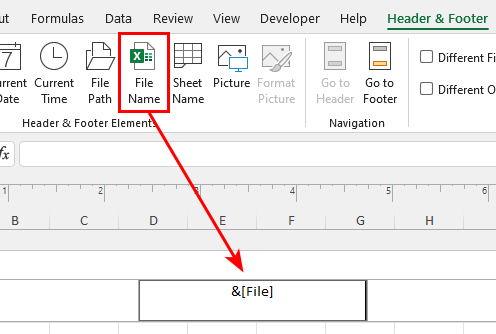Turn on suggestions
Auto-suggest helps you quickly narrow down your search results by suggesting possible matches as you type.
Discussion Options
- Subscribe to RSS Feed
- Mark Discussion as New
- Mark Discussion as Read
- Pin this Discussion for Current User
- Bookmark
- Subscribe
- Printer Friendly Page
- Mark as New
- Bookmark
- Subscribe
- Mute
- Subscribe to RSS Feed
- Permalink
- Report Inappropriate Content
Aug 21 2022 10:53 AM
How do I have a document's name included as a header when I print the document?
Labels:
- Labels:
-
Excel
1 Reply
- Mark as New
- Bookmark
- Subscribe
- Mute
- Subscribe to RSS Feed
- Permalink
- Report Inappropriate Content
Aug 21 2022 12:35 PM
Activate Page Layout view.
Click in the part of the header where you want the file name (left, center or right).
On the Header & Footer tab of the ribbon, in the Header & Footer Elements group, click File Name.
When you click back into the main part of the sheet, you should see the file name.