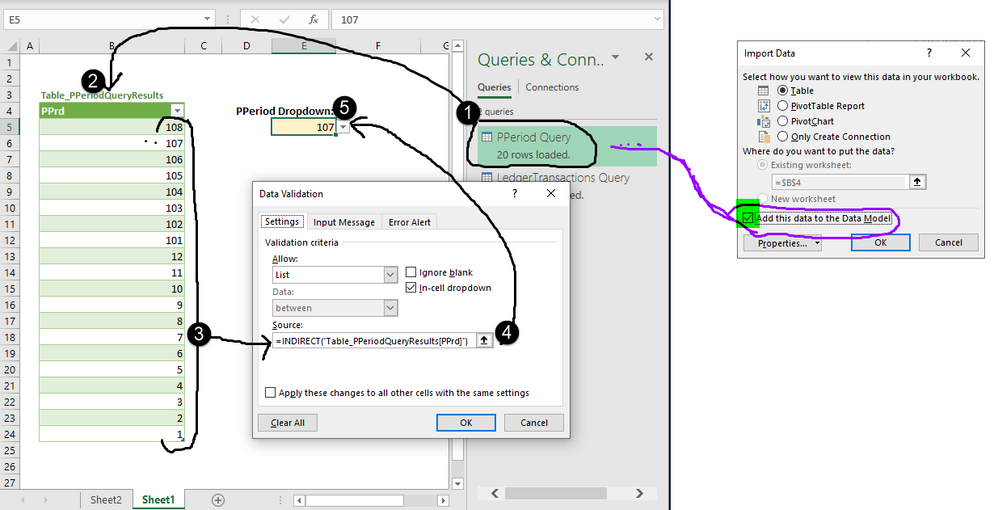- Home
- Microsoft 365
- Excel
- Re: Do I have to ""Load to.. Table" to populate dropdown?
Do I have to ""Load to.. Table" to populate dropdown?
- Subscribe to RSS Feed
- Mark Discussion as New
- Mark Discussion as Read
- Pin this Discussion for Current User
- Bookmark
- Subscribe
- Printer Friendly Page
- Mark as New
- Bookmark
- Subscribe
- Mute
- Subscribe to RSS Feed
- Permalink
- Report Inappropriate Content
Sep 09 2020 09:03 PM - edited Sep 09 2020 09:05 PM
Hello,
As shown in the screenshot below, I am populating my dropdown (ie data validation list applied to cell E5) from a table (Table_PPeriodQueryResults) which was a result of my query PPeriod_Query.
Question:
As I have selected "Add this data to the data model" for the query, Is it possible to populate my dropdown list without having to load the data into a table?
As always, thank you.
Michelle
- Labels:
-
BI & Data Analysis
-
Excel
- Mark as New
- Bookmark
- Subscribe
- Mute
- Subscribe to RSS Feed
- Permalink
- Report Inappropriate Content
Sep 10 2020 07:49 AM
Michelle, you don't need to load the table into data model in this case, it's enough only to land it into Excel sheet.
- Mark as New
- Bookmark
- Subscribe
- Mute
- Subscribe to RSS Feed
- Permalink
- Report Inappropriate Content
Sep 10 2020 07:53 AM
@Sergei Baklan thanks (again) for your reply. I am trying to avoid creating a new table in excel. I was hoping I could just load it into the data model rather. I assume by "land it in excel" you mean create the green table as shown?
- Mark as New
- Bookmark
- Subscribe
- Mute
- Subscribe to RSS Feed
- Permalink
- Report Inappropriate Content
Sep 10 2020 08:27 AM
SolutionYes, I mean green table.
You can't create data validation list from power query connection or data model table, power query shall return the table into the Excel sheet to use it for data validation. Another story you may place it into separate sheet and hide this sheet.
- Mark as New
- Bookmark
- Subscribe
- Mute
- Subscribe to RSS Feed
- Permalink
- Report Inappropriate Content
Sep 10 2020 09:38 AM
@Sergei Baklan got it! Thank you. :)
- Mark as New
- Bookmark
- Subscribe
- Mute
- Subscribe to RSS Feed
- Permalink
- Report Inappropriate Content
Sep 10 2020 09:43 AM
@Michelle99 , you are welcome
Accepted Solutions
- Mark as New
- Bookmark
- Subscribe
- Mute
- Subscribe to RSS Feed
- Permalink
- Report Inappropriate Content
Sep 10 2020 08:27 AM
SolutionYes, I mean green table.
You can't create data validation list from power query connection or data model table, power query shall return the table into the Excel sheet to use it for data validation. Another story you may place it into separate sheet and hide this sheet.