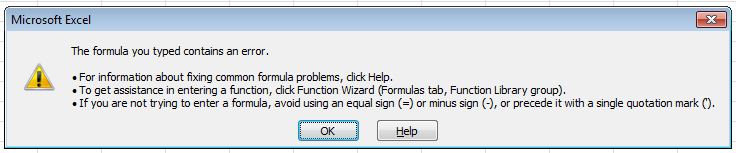- Home
- Microsoft 365
- Excel
- Re: Divide a number in a cell by another number in another cell and returns answer
Divide a number in a cell by another number in another cell and returns answer
- Subscribe to RSS Feed
- Mark Discussion as New
- Mark Discussion as Read
- Pin this Discussion for Current User
- Bookmark
- Subscribe
- Printer Friendly Page
- Mark as New
- Bookmark
- Subscribe
- Mute
- Subscribe to RSS Feed
- Permalink
- Report Inappropriate Content
Sep 17 2022 01:06 PM
Hello,
I simply divide a number which I store in one cell by another number in another cell by this simple formule : =LC(-2)/LC(-1)
All data types are numbers but I constantly get #value! error and I have no idea why because in windows I have no problem with exactly the same formula but on my mac with 16.65 version I get this error
could someone please help me with that issue
thank you in advance for your help
- Labels:
-
Excel on Mac
- Mark as New
- Bookmark
- Subscribe
- Mute
- Subscribe to RSS Feed
- Permalink
- Report Inappropriate Content
Sep 17 2022 01:35 PM
@SiaVasH72 It looks like you use a non-English version of Excel, so it's difficult to know what you mean. Perhaps =LC[-2]/LC[-1]
- Mark as New
- Bookmark
- Subscribe
- Mute
- Subscribe to RSS Feed
- Permalink
- Report Inappropriate Content
Sep 17 2022 04:23 PM - edited Sep 17 2022 05:00 PM
@SiaVasH72 wrote: ``All data types are numbers but I constantly get #value! error``
If it were simply a syntax error in the expression =LC(-2)/LC(-1), I believe you would get a pop-up message similar to the following, not a #VALUE error.
Whatever LC(-2) and LC(-1) (sic) refer to, I suspect that the #VALUE error means that Excel does not recognize one or both of those values as numeric.
The format of the cells do not matter; and looks can be deceiving.
Use formulas of the form =ISTEXT(A1) to determine if the type of the cell values are indeed text.
And use =ISNUMBER(1*A1) to determine if Excel can interpret the text as numeric. (That would be okay.)
Assuming that the problem is indeed that one or both cell values are text that Excel does not recognize as numeric, the reason that it works on a different computer might be due to the system confirguration.
For example, 1,23 might be recognized as 1 and 23/100 on one computer, but not on another computer because it expects 1.23 (period vs comma for the decimal point).
If you still cannot figure it out, we might need to see an example Excel file that demonstrates the problem.
Attach it to a response here by clicking "browse" near the bottom of a reply window in this forum.
If the forum does not permit that (yet), upload the file to a file-sharing website, and post the download URL.
I like box.net/files; others like dropbox.com. You might like onedrive.live.com because it uses the same login as this forum. But if you use "onedrive", I think it is prudent not to allow others to edit the file, if only to avoid accidental modifications. (I'm all thumbs. sigh)
If the forum does not permit you to post a bona fide URL (yet), spell out part of it. For example, the URL for this discussion is techcommunity dot microsoft dot com /t5/excel/divide-a-number-in-a-cell-by-another-number-in-another-cell-and/m-p/3630258 .
- Mark as New
- Bookmark
- Subscribe
- Mute
- Subscribe to RSS Feed
- Permalink
- Report Inappropriate Content
Sep 18 2022 11:10 AM
Thank you so much for your answer
The problem was that Excel on my Mac considered comma instead of point for decimals
I am always using point for my decimals and I never had the problem and that is why I couldn’t figure out what is the problem
anyway thank you so much