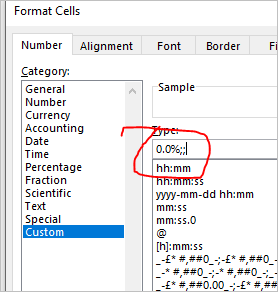- Home
- Microsoft 365
- Excel
- Re: #DIV/0 error suppressed creates other errors
#DIV/0 error suppressed creates other errors
- Subscribe to RSS Feed
- Mark Discussion as New
- Mark Discussion as Read
- Pin this Discussion for Current User
- Bookmark
- Subscribe
- Printer Friendly Page
- Mark as New
- Bookmark
- Subscribe
- Mute
- Subscribe to RSS Feed
- Permalink
- Report Inappropriate Content
Jul 28 2021 11:25 AM
I have used =IFERROR(F99/F98;"") to create a blank cell when the usual #DIV/0 error shows. However now I have had to create a separate formula which pulls from that cell which is =IF(D203>100%; 100%; D203) since I need to keep values that do populate in D203 to be limited to 100%. However the problem is that these second formulas somehow keep showing 100% when the D203 cell is ""(Blank).
- Labels:
-
Excel
-
Formulas and Functions
- Mark as New
- Bookmark
- Subscribe
- Mute
- Subscribe to RSS Feed
- Permalink
- Report Inappropriate Content
Jul 28 2021 01:06 PM
Solution- Mark as New
- Bookmark
- Subscribe
- Mute
- Subscribe to RSS Feed
- Permalink
- Report Inappropriate Content
Jul 28 2021 01:11 PM
Thank you so much!!!!!!!!@Hans Vogelaar It works perfectly
- Mark as New
- Bookmark
- Subscribe
- Mute
- Subscribe to RSS Feed
- Permalink
- Report Inappropriate Content
Jul 28 2021 01:15 PM
As variant
=IFERROR(MIN(F(99/F98,1),"")instead of using D203
Or in D203
=IFERROR(F99/F98,0) and apply custom number format to it
not to show zeroes.
Accepted Solutions
- Mark as New
- Bookmark
- Subscribe
- Mute
- Subscribe to RSS Feed
- Permalink
- Report Inappropriate Content
Jul 28 2021 01:06 PM
Solution