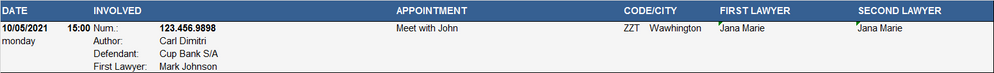- Home
- Microsoft 365
- Excel
- Re: Distribute single row data to multiple rows, with formatting
Distribute single row data to multiple rows, with formatting
- Subscribe to RSS Feed
- Mark Discussion as New
- Mark Discussion as Read
- Pin this Discussion for Current User
- Bookmark
- Subscribe
- Printer Friendly Page
- Mark as New
- Bookmark
- Subscribe
- Mute
- Subscribe to RSS Feed
- Permalink
- Report Inappropriate Content
May 07 2021 07:25 AM
Hi Excel Community!
I need to distribute the values from a row, of certain external database (.xlsx file), to multiple rows, with VBA.
Database model:
| Day | Time | Appointment | Complete Appointment | Process Number | Author | Defendant | Code | City | First Lawyer | Second Lawyer |
| 10/05/2021 | 15:00 | Meet | Meet with John | 123.456.9898 | Carl Dimitri | Cup Bank S/A | ZZT | Wawhington | André Luiz Navarro | André Luiz Navarro |
All I want to do is get every value from that row, and distribute them like the image below.
At the end, the report looks like this (generates 4 rows for every single row from database):
At the moment, I'm doing it with Excel formulas, but I want to transform in VBA code, reducing the manual work and increase the productivity.
Here's the code I'm using on the "Appointment" column, for example:
=IF(LEN(INDIRECT("DADOS!D"&INT(ROW()/4)+2))>=150; LEFT(INDIRECT("DADOS!D"&INT(ROW()/4)+2); 150) & "(...)"; INDIRECT("DADOS!D"&INT(ROW()/4)+2))
Also, I want to, for every new date in "Date" column, the VBA code inserts a blue filled row (same color and width as header), separating them.
For example:
Date
10/05/2021
10/05/2021
10/05/2021
#BLUE FILLED ROW#
10/06/2021
10/06/2021
#BLUE FILLED ROW#
10/07/2021
(...)
This last step is currently done manually.
Any suggestion? I don't even know how to search about it.
Thank you all!!!
- Mark as New
- Bookmark
- Subscribe
- Mute
- Subscribe to RSS Feed
- Permalink
- Report Inappropriate Content
May 08 2021 02:38 PM
Hi @joaobferre,
The easiest solution what I can see here is to use the mail merge feature, that will skip all you hassles of make VBA code or Modern solution what I would propose you to use Power Automate to create a flow linking to the word document.
Regards, Faraz Shaikh | MCT, MIE, MOS Master, Excel Expert
If you find the above solution resolved your query don't forget mark as Official/Best Answer & like it to help the other members find it more.