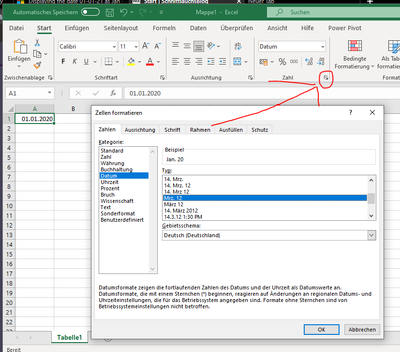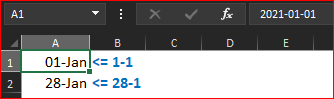- Home
- Microsoft 365
- Excel
- Displaying the date 01-01-21 as Jan
Displaying the date 01-01-21 as Jan
- Subscribe to RSS Feed
- Mark Discussion as New
- Mark Discussion as Read
- Pin this Discussion for Current User
- Bookmark
- Subscribe
- Printer Friendly Page
- Mark as New
- Bookmark
- Subscribe
- Mute
- Subscribe to RSS Feed
- Permalink
- Report Inappropriate Content
May 28 2021 06:03 AM
Hi all
Firstly, i'm so glad i found this forum and thank you for your help this far.
In cells I require the months of the year, Jan, Feb, March April etc. Without having to write it in words, is there a way i can write 01-01 and it appear as Jan and the same for the rest of the year?
Thanks
- Labels:
-
Excel
- Mark as New
- Bookmark
- Subscribe
- Mute
- Subscribe to RSS Feed
- Permalink
- Report Inappropriate Content
May 28 2021 06:45 AM
Hi @Hannah_B142 ,
I guess you are searching for this.
Unlucky my excel is in german, but I hope it helps you.
Best regards,
Schnittlauch
"First, No system is safe. Second, Aim for the impossible. Third no Backup, no Mercy" - Schnittlauch
My answer helped you? Don't forget to leave a like. Also mark the answer as solved when your problem is solved. :)
- Mark as New
- Bookmark
- Subscribe
- Mute
- Subscribe to RSS Feed
- Permalink
- Report Inappropriate Content
May 28 2021 06:54 AM
Ohne große einstellungen, vorschlag mit Formel :))
Monatsnamen per Excel-Formel aus einer Zahl erzeugen
Besonders einfach und schnell arbeiten Sie mit der TEXT-Funktion. Dabei überlassen Sie Excel die Umwandlung der Nummer in einen Monatsnamen. Verwenden Sie die folgende Formel, um zu einer Monatsnummer in Zelle B1 den passenden Monatsnamen als Text in Zelle B2 darzustellen:
=TEXT(DATUM(1;B1;1);"MMM")&"."
Ich würde mich freuen, wenn ich Ihnen damit helfen konnte.
Nikolino
Ich weiß, ich weiß nichts (Sokrates)
* Bitte markieren und bewerten Sie diese Antwort, wenn sie Ihnen geholfen hat, dies würde auch für mehre andere Community-Mitglieder von Vorteil sein, die hier lesen.
- Mark as New
- Bookmark
- Subscribe
- Mute
- Subscribe to RSS Feed
- Permalink
- Report Inappropriate Content
Jun 03 2021 01:23 AM
- Mark as New
- Bookmark
- Subscribe
- Mute
- Subscribe to RSS Feed
- Permalink
- Report Inappropriate Content
- Mark as New
- Bookmark
- Subscribe
- Mute
- Subscribe to RSS Feed
- Permalink
- Report Inappropriate Content
Jun 03 2021 01:39 AM
Depends on your default Windows short date format Excel could automatically convert two digits date month into full date of the current year displacing in date month. For example, my default format is
yyyy-mm-dd
When I enter digits as in the right it converts into the date as on the left
With other locale you may try 01/01 or 01.01
More about that is here
Excel works with two-digit year numbers - Office | Microsoft Docs
Change the date system, format, or two-digit year interpretation - Excel (microsoft.com)