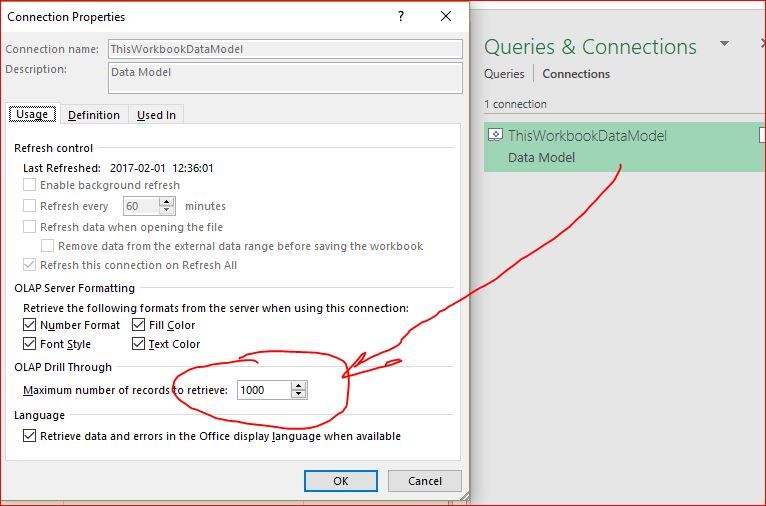- Home
- Microsoft 365
- Excel
- Re: displaying data list from resuting Power Pivot table
displaying data list from resuting Power Pivot table
- Subscribe to RSS Feed
- Mark Discussion as New
- Mark Discussion as Read
- Pin this Discussion for Current User
- Bookmark
- Subscribe
- Printer Friendly Page
- Mark as New
- Bookmark
- Subscribe
- Mute
- Subscribe to RSS Feed
- Permalink
- Report Inappropriate Content
Jul 30 2017 11:23 PM
Quick question to anyone that can help :).
I created a Power Pivot table as a presentation tool, but when we were trying to analyze the details of the table, the resulting data list does not show any figures. I suspect this is due to the message which says "Data returned for Sum of .............. [All] (First 1000 rows). Am I right? Also, is there anyway that we can change this to look at the full list?
- Labels:
-
BI & Data Analysis
-
Excel
- Mark as New
- Bookmark
- Subscribe
- Mute
- Subscribe to RSS Feed
- Permalink
- Report Inappropriate Content
Jul 31 2017 02:48 AM
SolutionHi,
To increase the limit Open DataModel connection properties and within it increase the limit
However, if you have an empty list on drill down I don't think that's due to first 1000 rows limit.
- Mark as New
- Bookmark
- Subscribe
- Mute
- Subscribe to RSS Feed
- Permalink
- Report Inappropriate Content
Jul 31 2017 03:21 AM
Hi Sergei
Thanks for the tip ~ and it works!
I suspected it was due to the limit of 1000 rows as is I if I filtered the data to be more specific, I can get the data list to show matching figures with my main pivot, but a general drill down gives me zero figures.
Anyway, thanks a lot for the advise.
- Mark as New
- Bookmark
- Subscribe
- Mute
- Subscribe to RSS Feed
- Permalink
- Report Inappropriate Content
Dec 13 2021 07:56 PM
- Mark as New
- Bookmark
- Subscribe
- Mute
- Subscribe to RSS Feed
- Permalink
- Report Inappropriate Content
Accepted Solutions
- Mark as New
- Bookmark
- Subscribe
- Mute
- Subscribe to RSS Feed
- Permalink
- Report Inappropriate Content
Jul 31 2017 02:48 AM
SolutionHi,
To increase the limit Open DataModel connection properties and within it increase the limit
However, if you have an empty list on drill down I don't think that's due to first 1000 rows limit.