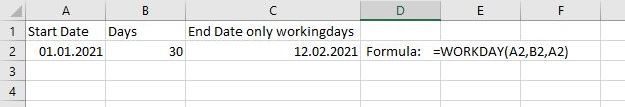- Home
- Microsoft 365
- Excel
- Displaying a Date range based on another cell
Displaying a Date range based on another cell
- Subscribe to RSS Feed
- Mark Discussion as New
- Mark Discussion as Read
- Pin this Discussion for Current User
- Bookmark
- Subscribe
- Printer Friendly Page
- Mark as New
- Bookmark
- Subscribe
- Mute
- Subscribe to RSS Feed
- Permalink
- Report Inappropriate Content
Jul 26 2021 05:44 AM
Hi I was just wondering if anyone could help me figure out how to display a date range in a spread sheet in a single cell based on another cells value? I would like the third date row to be able to display a range 8/10/2021-8/17/2021 by basing it off what is input into the first two cells. That way if Update day 0, the date range will change the subsequent cells? Hopefully this is possible and makes sense. Thank you in advance. Bonus points if you could help me format the day of the week of the corresponding date ranges that would be amazing as well (I.e. Saturday- Sunday).
| Day of Week | Date | Day |
| Monday | 8/9/2021 | 0 |
| Monday | 8/9/2021 | 0 |
| Saturday | 1-8 | |
| Wednesday | 8/18/2021 | 9 |
| Thursday | 8/19/2021 | 10 |
- Labels:
-
Excel
-
Formulas and Functions
- Mark as New
- Bookmark
- Subscribe
- Mute
- Subscribe to RSS Feed
- Permalink
- Report Inappropriate Content
Jul 26 2021 07:09 AM
I hope that I have understood the translation and the problem correctly,
here is a small suggested solution.
I would be happy to know if I could help.
Nikolino
I know I don't know anything (Socrates)
* Kindly Mark and Vote this reply if it helps please, as it will be beneficial to more Community members reading here.
- Mark as New
- Bookmark
- Subscribe
- Mute
- Subscribe to RSS Feed
- Permalink
- Report Inappropriate Content
Jul 26 2021 09:54 AM
@NikolinoDE Hi! So I actually Solved the problem via this formula:
=TEXT(D9+1,"m/dd/yy")&" - "&TEXT(D9+8,"m/dd/yy")
Column D is the column labeled "date".
To get the other column to display the dates I used this formula:
=TEXT(D9+1,"dddddd")&"-"&TEXT(D9+8,"dddddd")
Hope this helps!
- Mark as New
- Bookmark
- Subscribe
- Mute
- Subscribe to RSS Feed
- Permalink
- Report Inappropriate Content
Jul 26 2021 10:13 AM
I am glad you found a solution :).
Wish you a nice day.
Nikolino
I know I don't know anything (Socrates)