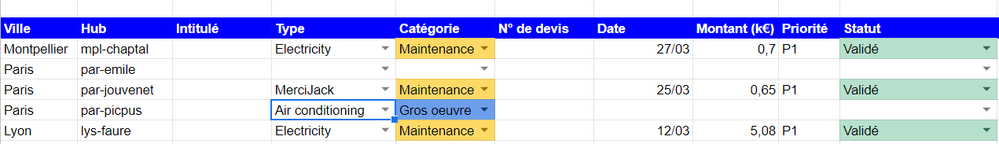- Home
- Microsoft 365
- Excel
- Re: Display the amount ( value K€ ) according to several criteria
Display the amount ( value K€ ) according to several criteria
- Subscribe to RSS Feed
- Mark Discussion as New
- Mark Discussion as Read
- Pin this Discussion for Current User
- Bookmark
- Subscribe
- Printer Friendly Page
- Mark as New
- Bookmark
- Subscribe
- Mute
- Subscribe to RSS Feed
- Permalink
- Report Inappropriate Content
Mar 28 2022 07:16 AM
Hello to all,
I would like to find the formula that based on the quotes I would add in spreadsheet 1 ( 2nd chart ) will automatically enter the value ( amount ) in spreadsheet 2 ( 1st chart ) following these criteria please :
- Type : Elec or AC or Masonry or Plumbing and...
- Category : 'Gros oeuvre" in blue
-> All defined by Hub ( Wh ).
I hope I was clear enough in my wording.
Thank you in advance for your valuable help.
Kind regards, and have a nice day
- Labels:
-
Excel
-
Formulas and Functions
- Mark as New
- Bookmark
- Subscribe
- Mute
- Subscribe to RSS Feed
- Permalink
- Report Inappropriate Content
Mar 28 2022 02:51 PM
Does anyone have any insights please?
I've tried a lot of things, but not being very familiar with the tool, I'm stuck...
Thanks in advance ;)
- Mark as New
- Bookmark
- Subscribe
- Mute
- Subscribe to RSS Feed
- Permalink
- Report Inappropriate Content
Mar 28 2022 03:23 PM
See attached file. Maybe this is what you are looking for.
- Mark as New
- Bookmark
- Subscribe
- Mute
- Subscribe to RSS Feed
- Permalink
- Report Inappropriate Content
Mar 28 2022 03:46 PM
Unfortunately, it doesn't answer my request.
If we take for criterion column Type ( Elec or Plumbing or Air Conditioning or Mansory, etc... and column category "Gros oeuvre" only associated ( table 2 ), display the amount that will be entered directly in table 1.
Ex :
Table 2 :
Hub: mpl-chaptal; Type = Elec; Category = Gros oeuvre ; Amount = 4
Auto result table 1 :
At the intersection of mpl-chaptal and electricty, let the value 4 from above be returned and so on for each Type as soon as the category "Gros oeuvre" is chosen.
I don't know if I am clearer this way
- Mark as New
- Bookmark
- Subscribe
- Mute
- Subscribe to RSS Feed
- Permalink
- Report Inappropriate Content
Mar 28 2022 04:14 PM
SolutionSee attached file. I hope this is what you are looking for.
- Mark as New
- Bookmark
- Subscribe
- Mute
- Subscribe to RSS Feed
- Permalink
- Report Inappropriate Content
Mar 29 2022 01:41 PM
Excellent, it works!
Thanks a lot @OliverScheurich
Could you please explain the logic behind it with the formulas?
Accepted Solutions
- Mark as New
- Bookmark
- Subscribe
- Mute
- Subscribe to RSS Feed
- Permalink
- Report Inappropriate Content
Mar 28 2022 04:14 PM
SolutionSee attached file. I hope this is what you are looking for.