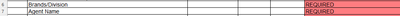Turn on suggestions
Auto-suggest helps you quickly narrow down your search results by suggesting possible matches as you type.
Discussion Options
- Subscribe to RSS Feed
- Mark Discussion as New
- Mark Discussion as Read
- Pin this Discussion for Current User
- Bookmark
- Subscribe
- Printer Friendly Page
- Mark as New
- Bookmark
- Subscribe
- Mute
- Subscribe to RSS Feed
- Permalink
- Report Inappropriate Content
Jul 15 2022 07:26 AM
How do I display or hide a row if a cell = a certain value? A real basic example:
Show row 7 if I7 = REQUIRED
I'm trying if statements but not sure if the result is Hide/Unhide. Other suggestions are Unconditional Formatting and Filter, but I'm not getting it right.
I know it's a newbie question and thanks for helping. I'm running Excel 365.
Labels:
- Labels:
-
Excel
-
Formulas and Functions
-
Office 365
1 Reply
- Mark as New
- Bookmark
- Subscribe
- Mute
- Subscribe to RSS Feed
- Permalink
- Report Inappropriate Content
Jul 15 2022 07:44 AM
Sub hide_unhide()
Dim i As Long
For i = 5 To 26
If Cells(i, 9).Value = "Required" Then
Rows(i).EntireRow.Hidden = True
Else
End If
Next i
End SubYou can try these lines of code. In the attached file you can click the button in cell F2 to run the macro. In order to unhide the rows change line 8 of the code to:
Rows(i).EntireRow.Hidden = False