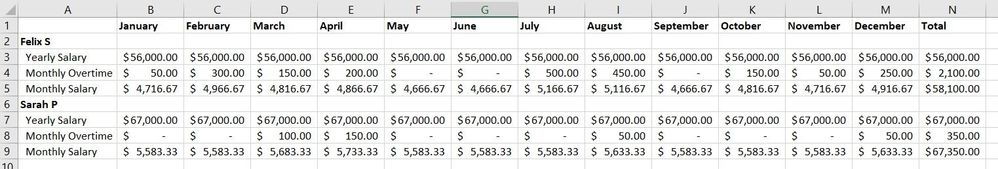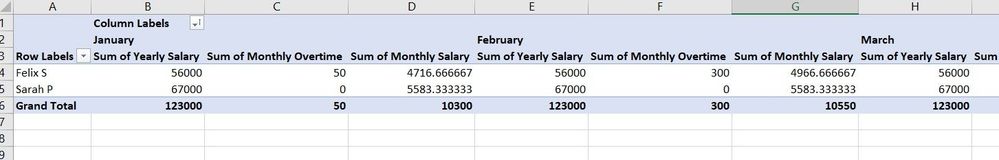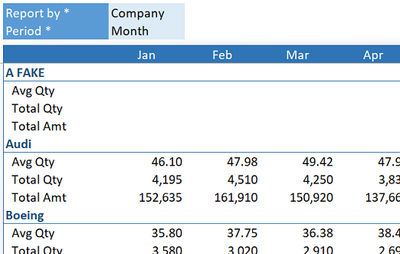- Home
- Microsoft 365
- Excel
- Display multiple values under single column heading in pivot table
Display multiple values under single column heading in pivot table
- Subscribe to RSS Feed
- Mark Discussion as New
- Mark Discussion as Read
- Pin this Discussion for Current User
- Bookmark
- Subscribe
- Printer Friendly Page
- Mark as New
- Bookmark
- Subscribe
- Mute
- Subscribe to RSS Feed
- Permalink
- Report Inappropriate Content
Feb 28 2023 09:48 PM
I would like to create a pivot table that looks like this:
But I cannot seem to display multiple values in rows by month. They only alternate columns like this:
Is this possible using a pivot table? Thank you.
- Labels:
-
Excel
- Mark as New
- Bookmark
- Subscribe
- Mute
- Subscribe to RSS Feed
- Permalink
- Report Inappropriate Content
Mar 06 2023 12:11 PM
SolutionYou cannot put aggregated values (aka Measures) on Rows of a PivotTable
An option with 365/Windows, Table(s) in the Data Model (aka Power Pivot), a hidden helper sheet and a few LAMBDAs that involve some of the CUBE functions
Accepted Solutions
- Mark as New
- Bookmark
- Subscribe
- Mute
- Subscribe to RSS Feed
- Permalink
- Report Inappropriate Content
Mar 06 2023 12:11 PM
SolutionYou cannot put aggregated values (aka Measures) on Rows of a PivotTable
An option with 365/Windows, Table(s) in the Data Model (aka Power Pivot), a hidden helper sheet and a few LAMBDAs that involve some of the CUBE functions