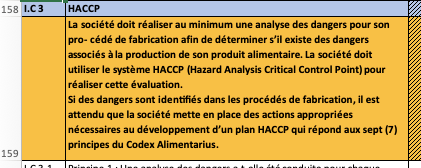- Subscribe to RSS Feed
- Mark Discussion as New
- Mark Discussion as Read
- Pin this Discussion for Current User
- Bookmark
- Subscribe
- Printer Friendly Page
- Mark as New
- Bookmark
- Subscribe
- Mute
- Subscribe to RSS Feed
- Permalink
- Report Inappropriate Content
Sep 28 2020 01:08 AM - edited Sep 28 2020 01:32 AM
Hi,
I encounter a display bug using Excel (V. 16.41 running on mac OS Catalina V. 10.15.6). This bug appears on several mac from different users and different files.
A part of the text is clipped and copied on the next line, making the text difficult to read (see printscreen).
The bug don't appear when opening the file on windows. And we don't have the bug with Excel V. 16.40
I join one of the files encountering the problem and a prinscreen of the problem. For exemple, on the on the line 4 of the prinscreen) the word "réaliser" is cut and appeared a second time on the beginig of the 5 line.
Cans someone help me ?
- Labels:
-
Excel
-
Excel on Mac
-
Office 365
- Mark as New
- Bookmark
- Subscribe
- Mute
- Subscribe to RSS Feed
- Permalink
- Report Inappropriate Content
Sep 28 2020 04:03 AM
Hope I was able to help you and would be happy to know if I could help you.
Nikolino
I know I don't know anything (Socrates)
- Mark as New
- Bookmark
- Subscribe
- Mute
- Subscribe to RSS Feed
- Permalink
- Report Inappropriate Content
Sep 28 2020 04:59 AM
Thank you for your response.
There is no hidden column into the "IFS GM check list" tab were the problem occur.
I still try to "reveal" hidden column but it has no effect onto the bug.
- Mark as New
- Bookmark
- Subscribe
- Mute
- Subscribe to RSS Feed
- Permalink
- Report Inappropriate Content
Sep 28 2020 05:07 AM
Setting the line break would be the next thing I would look at. It might be worth a try.
... and that's where my knowledge of mac settings ends.
Placer le texte dans une cellule dans Excel pour Mac
https://support.microsoft.com/fr-fr/office/placer-le-texte-dans-une-cellule-dans-excel-pour-mac-b453...
Sorry that I took your time and couldn't give you a quick solution.
Wish you a nice day.
Nikolino
I know I don't know anything (Socrates)
- Mark as New
- Bookmark
- Subscribe
- Mute
- Subscribe to RSS Feed
- Permalink
- Report Inappropriate Content
Sep 28 2020 05:30 AM
Thank you to take time to answer and try to find a solution.
The line break don't help unfortunately. It's the first option I try.
- Mark as New
- Bookmark
- Subscribe
- Mute
- Subscribe to RSS Feed
- Permalink
- Report Inappropriate Content
Sep 29 2020 12:21 AM
@Guillaume_Hauffman On a Mac myself. Had the same configuration you described yesterday during the day and could observe your problem. Since then, I've updated Catalina to 10.15.7 and this morning I got the weekly (insider fast track) update for Excel, and the problem does not re-appear. Can't tell if it was connected to the Mac update or the Excel update.
- Mark as New
- Bookmark
- Subscribe
- Mute
- Subscribe to RSS Feed
- Permalink
- Report Inappropriate Content
Sep 30 2020 07:22 AM
Thank you @Riny_van_Eekelen
The Catalina 10.15.7 didn't help but the Excel insider fast has solved the problem.
I will inform my collegue that the problem should be corrected into the next Excel update.
- Mark as New
- Bookmark
- Subscribe
- Mute
- Subscribe to RSS Feed
- Permalink
- Report Inappropriate Content
Sep 30 2020 07:44 AM
@Guillaume_Hauffman Good to see a bug was fixed!