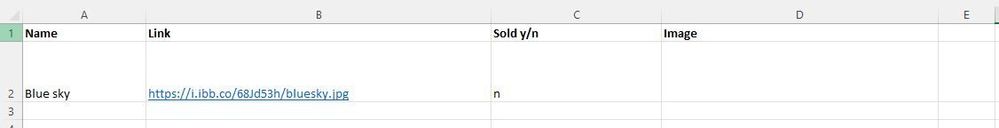- Home
- Microsoft 365
- Excel
- Re: Display an image from URL in another cell (excel)
Display an image from URL in another cell (excel)
- Subscribe to RSS Feed
- Mark Discussion as New
- Mark Discussion as Read
- Pin this Discussion for Current User
- Bookmark
- Subscribe
- Printer Friendly Page
- Mark as New
- Bookmark
- Subscribe
- Mute
- Subscribe to RSS Feed
- Permalink
- Report Inappropriate Content
Mar 20 2022 04:49 AM
Hi
If I had a sheet with two columns (link, image) - and I entered an image URL into the link column - is there a way to display the image at that link in the image column?
So in the example image I've attached - the link in cell B2 is an image link and I'd like the image at that link to display in D2.
Many thanks
- Labels:
-
Excel
- Mark as New
- Bookmark
- Subscribe
- Mute
- Subscribe to RSS Feed
- Permalink
- Report Inappropriate Content
Mar 20 2022 05:50 AM
SolutionHere is a link with a suggested solution, but I'm not sure if this also works with Excel for web, I haven't tested it.
Easily insert or display images from URLs or file paths in Excel
Standard Disclaimer: These are links to non-Microsoft websites.
Hope I was able to help you with this info.
Thank you for your understanding and patience
I know I don't know anything (Socrates)
- Mark as New
- Bookmark
- Subscribe
- Mute
- Subscribe to RSS Feed
- Permalink
- Report Inappropriate Content
Mar 20 2022 08:51 AM
- Mark as New
- Bookmark
- Subscribe
- Mute
- Subscribe to RSS Feed
- Permalink
- Report Inappropriate Content
Accepted Solutions
- Mark as New
- Bookmark
- Subscribe
- Mute
- Subscribe to RSS Feed
- Permalink
- Report Inappropriate Content
Mar 20 2022 05:50 AM
SolutionHere is a link with a suggested solution, but I'm not sure if this also works with Excel for web, I haven't tested it.
Easily insert or display images from URLs or file paths in Excel
Standard Disclaimer: These are links to non-Microsoft websites.
Hope I was able to help you with this info.
Thank you for your understanding and patience
I know I don't know anything (Socrates)