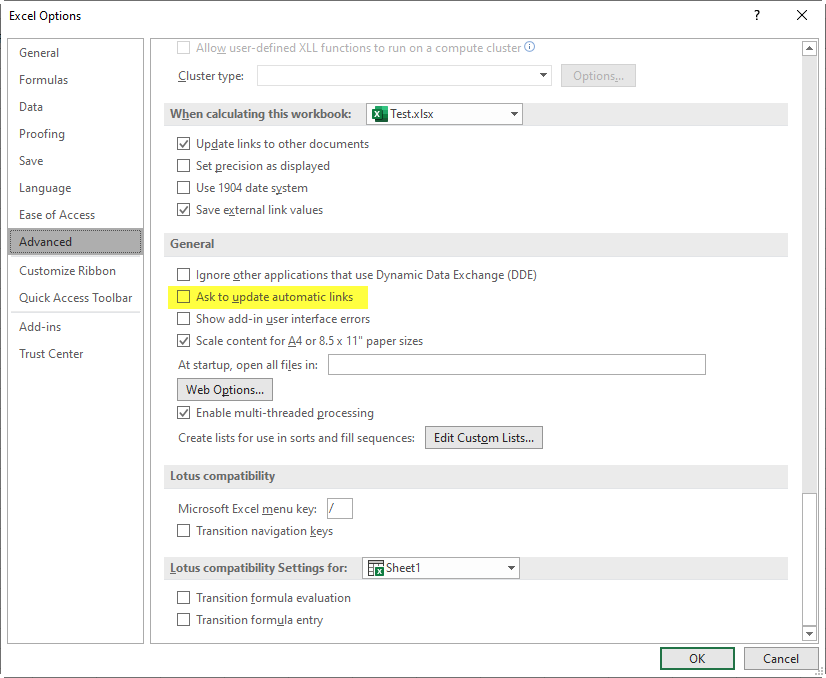- Subscribe to RSS Feed
- Mark Discussion as New
- Mark Discussion as Read
- Pin this Discussion for Current User
- Bookmark
- Subscribe
- Printer Friendly Page
- Mark as New
- Bookmark
- Subscribe
- Mute
- Subscribe to RSS Feed
- Permalink
- Report Inappropriate Content
Mar 04 2020 08:45 AM
My Excel updated to the latest version, and now I'm getting the yellow bar under the ribbon telling me that the file links to external sources. All my Excel files link to external sources. Can I just not have that come up? I've gone to Trust Center and disabled the checkbox there, but that only pertains to Active content. Also, I turned off Show Policy Tip, but that doesn't disable the yellow bar. Is the yellow bar just part of my existence now?
Also, all my links are my own files - so I can see this being useful when the file being linked to are on a server somewhere that others have access to, but this is a boy cries wolf situation. I'll just ignore it every time, and one day when it will actually be useful, it will be ignored.
- Labels:
-
Excel
- Mark as New
- Bookmark
- Subscribe
- Mute
- Subscribe to RSS Feed
- Permalink
- Report Inappropriate Content
Mar 04 2020 09:11 AM
@PGQuark I found this article (https://docs.microsoft.com/en-us/office/troubleshoot/excel/control-startup-message) that sounds like the problem you're having. They recommend to clear the Ask to update automatic links check box in Excel settings.
The instructions of finding this setting are a bit off, maybe for an earlier version of Excel, but I found the setting at File > Options > Advanced > General (toward the bottom of the advanced options).
I tested this myself by creating a test workbook and linking the content to another workbook. I unchecked that box, clicked "enable"on the warning message, saved and closed both workbooks. When I reopened the workbook, the message was gone.
Hopefully this resolves the problem for you.