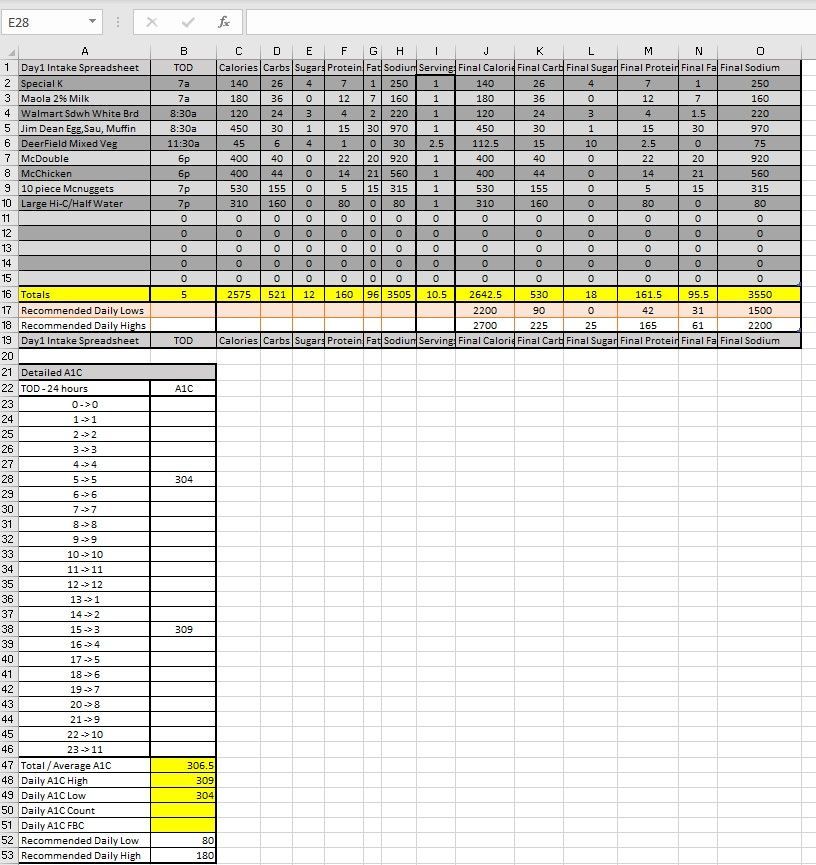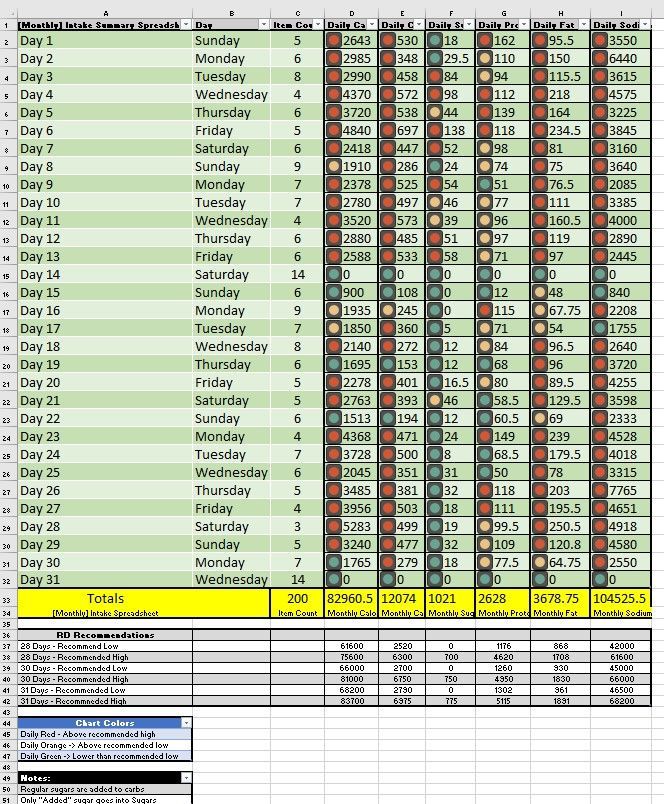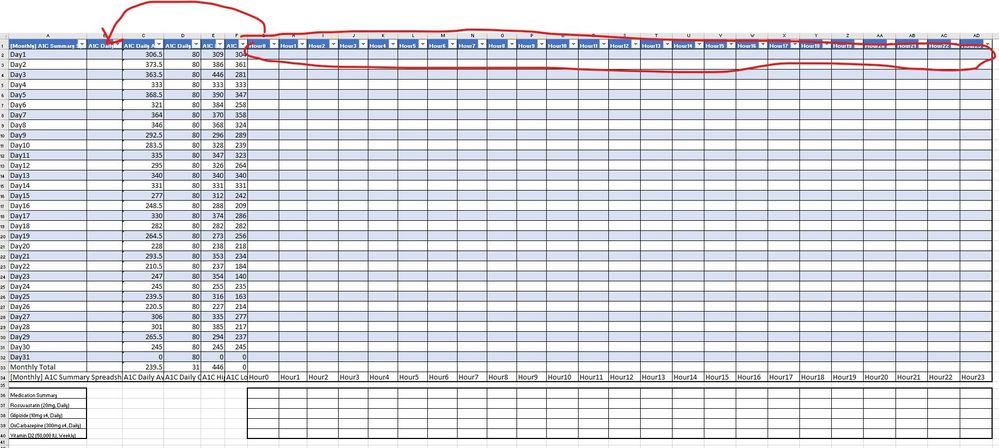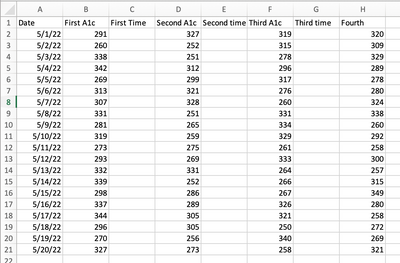- Subscribe to RSS Feed
- Mark Discussion as New
- Mark Discussion as Read
- Pin this Discussion for Current User
- Bookmark
- Subscribe
- Printer Friendly Page
- Mark as New
- Bookmark
- Subscribe
- Mute
- Subscribe to RSS Feed
- Permalink
- Report Inappropriate Content
May 30 2022 03:10 PM
I have this spreadsheet that I track my blood sugars. My blood sugar numbers fluctuate depending on what I eat and drink.
The daily spreadsheet looks like this:
At the end of the month, I pull all the data from daily sheets and consolidate in a monthly summary for discussion with my dietician. She asked for less data and wants me to just pull just the first day's blood sugar sample whatever time it is. I thought I could use a Vlookup or Hlookup or Xlookup but they require precision to function properly.
I say precision because my blood numbers can go from 0-500, and I may not take sample at the same time daily. Can some make a suggestion on how to solve this problem with Excel? Ultimately, I need to be able to present her a credible summary so we can have discussions about the month.
See the monthly spreadsheet:
If I had a FBC column, how will I get the data despite data being all over the grid/table?
- Mark as New
- Bookmark
- Subscribe
- Mute
- Subscribe to RSS Feed
- Permalink
- Report Inappropriate Content
May 30 2022 03:25 PM
This was a manual solution I came up with but I would like something more automated.
This solution involves renaming a column to "FBC" and manually monthly just keying in the data from the table to this new column.
- Mark as New
- Bookmark
- Subscribe
- Mute
- Subscribe to RSS Feed
- Permalink
- Report Inappropriate Content
May 30 2022 03:37 PM
How about changing the way you record the A1c levels. Your daily example only shows two readings; I'm assuming you may only do at most three or four. A layout like this could be used to record, and it would be very easy to show your dietician the first reading only.
- Mark as New
- Bookmark
- Subscribe
- Mute
- Subscribe to RSS Feed
- Permalink
- Report Inappropriate Content
May 30 2022 03:41 PM
What (for the uninitiated) is FBC? And what is the data you're proposing keying in?
Excel can do all kinds of things easily, but I (for one; maybe it's just me) am not following what it is that you're talking about with that reference, and how it connects with the single daily blood sugar reading you've asked about.
- Mark as New
- Bookmark
- Subscribe
- Mute
- Subscribe to RSS Feed
- Permalink
- Report Inappropriate Content
May 30 2022 04:09 PM - edited May 30 2022 04:24 PM
@mathetes You are funny !!:)
About the blood count, in the first image at the bottom is table with the whole day by hour. I devised this since I don't know when I'll take the blood readings.
The second is a "summary" blood count from the whole month by day.
FBC = First Blood Count. Dietician wants that set out for review.
I hope this is clearer but if it isn't, you don't have to comment.
- Mark as New
- Bookmark
- Subscribe
- Mute
- Subscribe to RSS Feed
- Permalink
- Report Inappropriate Content
May 30 2022 04:25 PM
- Mark as New
- Bookmark
- Subscribe
- Mute
- Subscribe to RSS Feed
- Permalink
- Report Inappropriate Content
May 30 2022 04:29 PM
This is my daily spreadsheet. This includes my food items, calories, and blood readings
- Mark as New
- Bookmark
- Subscribe
- Mute
- Subscribe to RSS Feed
- Permalink
- Report Inappropriate Content
May 30 2022 05:20 PM
- Mark as New
- Bookmark
- Subscribe
- Mute
- Subscribe to RSS Feed
- Permalink
- Report Inappropriate Content
May 30 2022 05:24 PM - edited May 30 2022 05:27 PM
This potential A1C sheet I designed for at-a-glance, future dax calculations, and shareability. Doctors only give patients maybe 30-40 minutes of time so this design can let them scan and consult.
- Mark as New
- Bookmark
- Subscribe
- Mute
- Subscribe to RSS Feed
- Permalink
- Report Inappropriate Content
May 31 2022 08:07 AM
Basic point, though, a database in Excel is typically based on rows of data for days, or for days and times.....without lots of blank spaces. Your A1c original has blank spaces predominating over data.
- Mark as New
- Bookmark
- Subscribe
- Mute
- Subscribe to RSS Feed
- Permalink
- Report Inappropriate Content
May 31 2022 08:24 AM - edited May 31 2022 08:26 AM
Maybe I need to attach as file not post as image. See attachment.
I completed late last night. I put field on daily and referenced from other monthly a1c. Dropdowns are too time consuming.
- Mark as New
- Bookmark
- Subscribe
- Mute
- Subscribe to RSS Feed
- Permalink
- Report Inappropriate Content
May 31 2022 08:41 AM
Try this. I disagree with you regarding drop downs. They make for consistency--via their "data validation" usage; as I've done here they save a lot of space (file space). If consistency doesn't matter, but you still want to record time of testing to some degree of precision, you could just enter per your own comfort.
Anyway, it's your database, so do what seems right to you. Best wishes for controlling your condition.
- Mark as New
- Bookmark
- Subscribe
- Mute
- Subscribe to RSS Feed
- Permalink
- Report Inappropriate Content
May 31 2022 08:49 AM - edited May 31 2022 08:49 AM
@mathetes, My comment was not to be taken personally. I hear your comments about validation but my data is not fixed and the sheet WILL change in the future. Formulas I can update faster. Dropdowns must be individually edit. I made changes to hundreds of sheets at the same time with formulas, I cannot do that with dropdowns in Excel...yet.
- Mark as New
- Bookmark
- Subscribe
- Mute
- Subscribe to RSS Feed
- Permalink
- Report Inappropriate Content
May 31 2022 09:52 AM