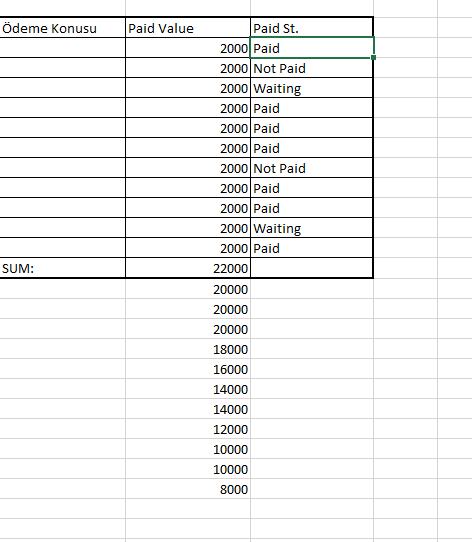- Home
- Microsoft 365
- Excel
- Re: Determine total value based on condition in cell in Excel
Determine total value based on condition in cell in Excel
- Subscribe to RSS Feed
- Mark Discussion as New
- Mark Discussion as Read
- Pin this Discussion for Current User
- Bookmark
- Subscribe
- Printer Friendly Page
- Mark as New
- Bookmark
- Subscribe
- Mute
- Subscribe to RSS Feed
- Permalink
- Report Inappropriate Content
Sep 06 2021 06:38 AM
Hello,
I'm trying to make a small application in Excel. For example, 12 payment records are kept in a table. I want it to be deducted from the total amount of money when "paid" is written in the cell next to the received payment in these records. I made a study, but as you will see in the appendix, I cannot maintain it in the same cell. How can I check this?
formule is: =IF($E3="Paid",D14-D3,D14) but I actually want to check it in the cell where the total money is not a single row, it should change automatically according to the value of 12 cells. scrolling down like this is not a solution for me. What can I do?
- Mark as New
- Bookmark
- Subscribe
- Mute
- Subscribe to RSS Feed
- Permalink
- Report Inappropriate Content
Sep 06 2021 07:07 AM - edited Sep 06 2021 10:34 AM
Solution=SUMIF(E3:E14, "Paid", D3:D14)
Accepted Solutions
- Mark as New
- Bookmark
- Subscribe
- Mute
- Subscribe to RSS Feed
- Permalink
- Report Inappropriate Content
Sep 06 2021 07:07 AM - edited Sep 06 2021 10:34 AM
Solution=SUMIF(E3:E14, "Paid", D3:D14)