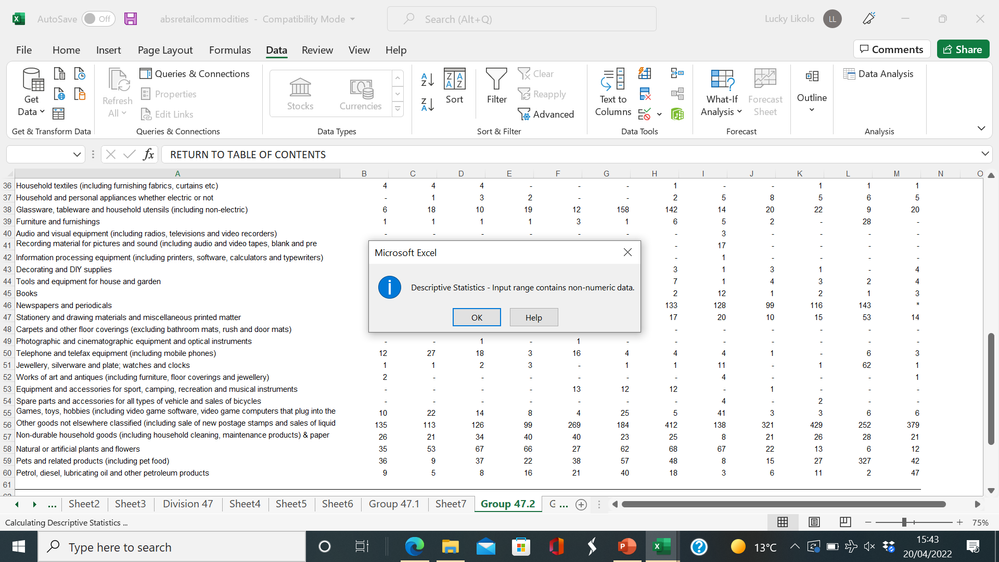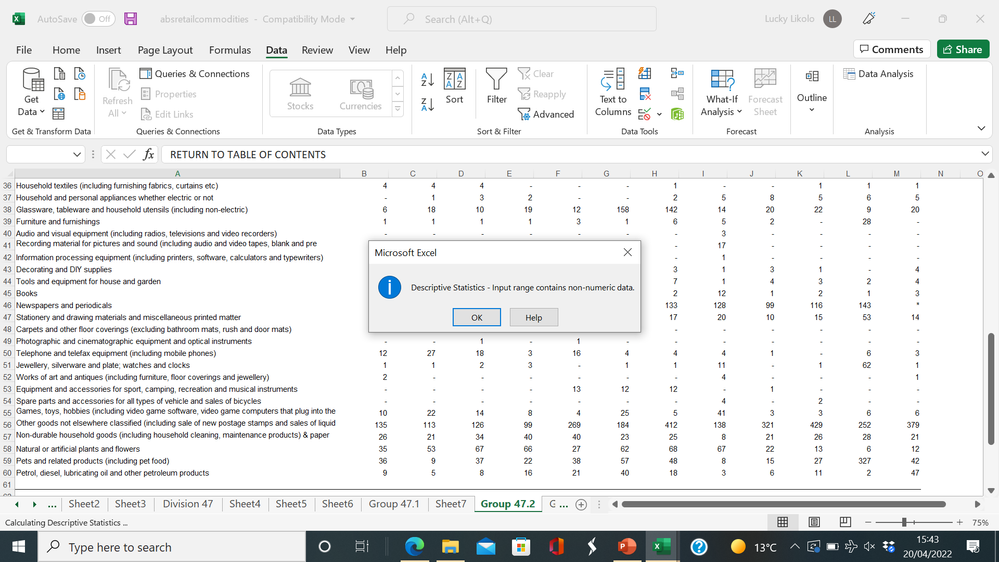- Subscribe to RSS Feed
- Mark Discussion as New
- Mark Discussion as Read
- Pin this Discussion for Current User
- Bookmark
- Subscribe
- Printer Friendly Page
- Mark as New
- Bookmark
- Subscribe
- Mute
- Subscribe to RSS Feed
- Permalink
- Report Inappropriate Content
Apr 20 2022 07:49 AM - edited Apr 20 2022 07:58 AM
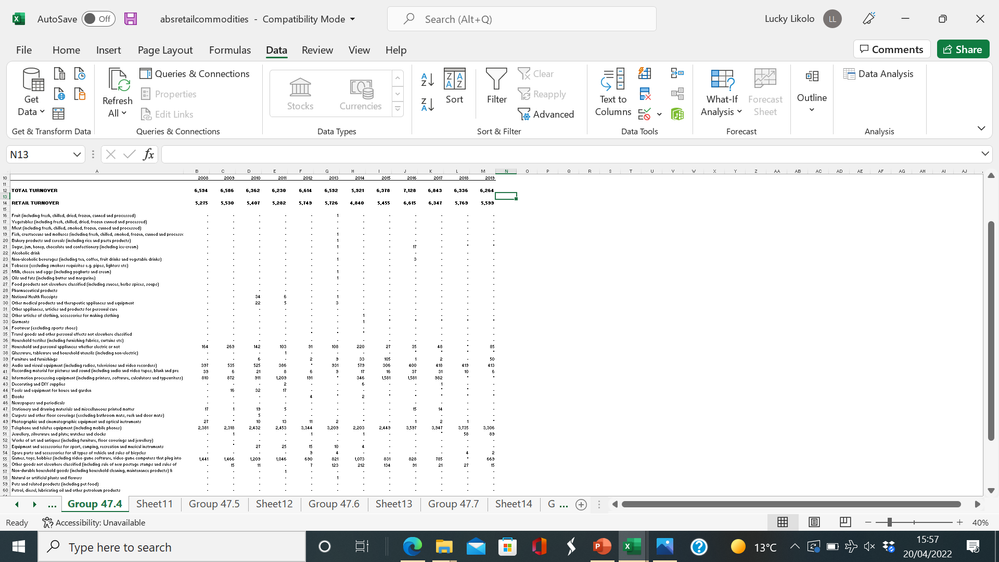
- Labels:
-
Excel
- Mark as New
- Bookmark
- Subscribe
- Mute
- Subscribe to RSS Feed
- Permalink
- Report Inappropriate Content
Apr 21 2022 03:00 AM
Solution- Mark as New
- Bookmark
- Subscribe
- Mute
- Subscribe to RSS Feed
- Permalink
- Report Inappropriate Content
Apr 21 2022 07:36 AM
Hey, Jan That was a good idea, although perhaps because i didn't show this specific picture but it essentially represents, something i can maybe ignore the dash, but the stars, not sure, is there a numerical way or is this data something i shouldn't try to do a descriptive statistics on.
And also, assuming i am able to do so, there is quite a bit of data that i would like to do a descriptive statistics on, is there a way to organise it better, i.e. not in separate sheets, etc. and is there a way to make it even faster?
Or are there certain, datasets that make sense to use descriptive statistics on?
- Mark as New
- Bookmark
- Subscribe
- Mute
- Subscribe to RSS Feed
- Permalink
- Report Inappropriate Content
Apr 22 2022 02:35 AM
Accepted Solutions
- Mark as New
- Bookmark
- Subscribe
- Mute
- Subscribe to RSS Feed
- Permalink
- Report Inappropriate Content
Apr 21 2022 03:00 AM
Solution