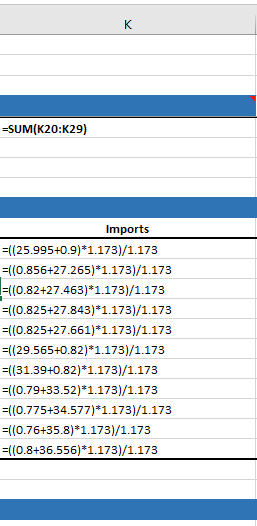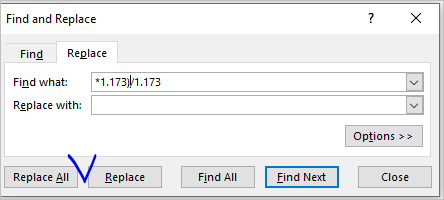- Home
- Microsoft 365
- Excel
- Deleting a portion of a formula for entire column
Deleting a portion of a formula for entire column
- Subscribe to RSS Feed
- Mark Discussion as New
- Mark Discussion as Read
- Pin this Discussion for Current User
- Bookmark
- Subscribe
- Printer Friendly Page
- Mark as New
- Bookmark
- Subscribe
- Mute
- Subscribe to RSS Feed
- Permalink
- Report Inappropriate Content
Jul 28 2020 11:36 AM - edited Jul 28 2020 11:39 AM
Hi,
I'm trying to figure out how to delete a portion of a formula for a column of a table. I know how to change the value of the cells by paste special, but is there a shortcut to delete parts of a formula for cells with only manual inputs. I have attached a picture below of my situation.
- in the below I'm looking to remove the "*1.173)/1.173"
- Labels:
-
Excel
-
Formulas and Functions
- Mark as New
- Bookmark
- Subscribe
- Mute
- Subscribe to RSS Feed
- Permalink
- Report Inappropriate Content
Jul 28 2020 12:01 PM
- Mark as New
- Bookmark
- Subscribe
- Mute
- Subscribe to RSS Feed
- Permalink
- Report Inappropriate Content
Jul 28 2020 12:05 PM
I tried to describe one of these ways here.
Go to
Start
Search and find
Replace
Search for: * 1.173) /1.173
Replace with: "what you want"
Press Find All and then Replace All.
Please specify the desired options beforehand (Button Options).
If the answer helped you, then please tick the correct answer so that others can also find out from it, a little like would also be good :)
Nikolino
I know I don't know anything (Socrates)
- Mark as New
- Bookmark
- Subscribe
- Mute
- Subscribe to RSS Feed
- Permalink
- Report Inappropriate Content
Jul 28 2020 12:11 PM
Solution
select cells containing those formulas
replace = with some other character ( not number ) for excample "|"
replace ~** with nothing ( empty )
replace |( with =
for excample first cell:
original formula :
=((25.995+0.9)*1.173)/1.173
after first replace :
|((25.995+0.9)*1.173)/1.173 ( no more formula, plain text )
after second replace :
|((25.995+0.9)
after third replace :
=(25.995+0.9) ( formula again )
- Mark as New
- Bookmark
- Subscribe
- Mute
- Subscribe to RSS Feed
- Permalink
- Report Inappropriate Content
Jul 28 2020 12:16 PM
When I tried to find and replace with the "*1.173)/1.173" replacing it with ), it deleted the entire cell formula replacing it with just a closed parenthesis, but what you said worked. Thanks
- Mark as New
- Bookmark
- Subscribe
- Mute
- Subscribe to RSS Feed
- Permalink
- Report Inappropriate Content
Jul 28 2020 12:40 PM
By any chance would you also happen to know how to use data that is laid horizontally in a formula that is filled down throughout a column. Or put another way, I want to fill a column with linked data from cells F11,G11,H11, etc rather than F11, F12, F13.
- Mark as New
- Bookmark
- Subscribe
- Mute
- Subscribe to RSS Feed
- Permalink
- Report Inappropriate Content
Jul 28 2020 01:34 PM
Accepted Solutions
- Mark as New
- Bookmark
- Subscribe
- Mute
- Subscribe to RSS Feed
- Permalink
- Report Inappropriate Content
Jul 28 2020 12:11 PM
Solution
select cells containing those formulas
replace = with some other character ( not number ) for excample "|"
replace ~** with nothing ( empty )
replace |( with =
for excample first cell:
original formula :
=((25.995+0.9)*1.173)/1.173
after first replace :
|((25.995+0.9)*1.173)/1.173 ( no more formula, plain text )
after second replace :
|((25.995+0.9)
after third replace :
=(25.995+0.9) ( formula again )