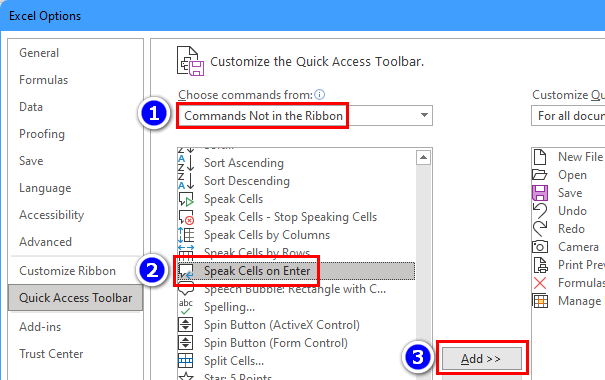- Home
- Microsoft 365
- Excel
- Re: delete the text conversion by voice command on Excel
delete the text conversion by voice command on Excel
- Subscribe to RSS Feed
- Mark Discussion as New
- Mark Discussion as Read
- Pin this Discussion for Current User
- Bookmark
- Subscribe
- Printer Friendly Page
- Mark as New
- Bookmark
- Subscribe
- Mute
- Subscribe to RSS Feed
- Permalink
- Report Inappropriate Content
Oct 18 2021 05:17 AM
Hello
I was looking for how to dictate words in excel cells and I was mistaken now every time I write in a cell the voice command reads me what I just wrote it is unbearable!
I hope you'll help me
thank you by advance
Isabelle
- Labels:
-
Office 365
- Mark as New
- Bookmark
- Subscribe
- Mute
- Subscribe to RSS Feed
- Permalink
- Report Inappropriate Content
Oct 18 2021 05:44 AM
SolutionIf you already have the 'Speak Cells on Enter' button on the Quick Access Toolbar, click it. This will turn off the feature.
If you do not have this button, click the drop-down arrow on the right hand side of the Quick Access Toolbar and select More Commands... from the drop-down menu.
Select 'Commands Not in the Ribbon' from the 'Choose commands from' drop-down.
Scroll down he list of commands until you see 'Speak Cells on Enter'.
Select it and click 'Add >>'.
Finally, click OK.
You will now have a Quick Access Toolbar to turn Speak Cells on and off.
Then click OK.
- Mark as New
- Bookmark
- Subscribe
- Mute
- Subscribe to RSS Feed
- Permalink
- Report Inappropriate Content
Oct 18 2021 06:26 AM
Accepted Solutions
- Mark as New
- Bookmark
- Subscribe
- Mute
- Subscribe to RSS Feed
- Permalink
- Report Inappropriate Content
Oct 18 2021 05:44 AM
SolutionIf you already have the 'Speak Cells on Enter' button on the Quick Access Toolbar, click it. This will turn off the feature.
If you do not have this button, click the drop-down arrow on the right hand side of the Quick Access Toolbar and select More Commands... from the drop-down menu.
Select 'Commands Not in the Ribbon' from the 'Choose commands from' drop-down.
Scroll down he list of commands until you see 'Speak Cells on Enter'.
Select it and click 'Add >>'.
Finally, click OK.
You will now have a Quick Access Toolbar to turn Speak Cells on and off.
Then click OK.