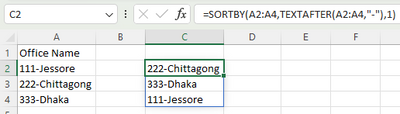Turn on suggestions
Auto-suggest helps you quickly narrow down your search results by suggesting possible matches as you type.
- Home
- Microsoft 365
- Excel
- Re: Delete the first 4 characters in a text in all cells in a column
Delete the first 4 characters in a text in all cells in a column
Discussion Options
- Subscribe to RSS Feed
- Mark Discussion as New
- Mark Discussion as Read
- Pin this Discussion for Current User
- Bookmark
- Subscribe
- Printer Friendly Page
- Mark as New
- Bookmark
- Subscribe
- Mute
- Subscribe to RSS Feed
- Permalink
- Report Inappropriate Content
Sep 07 2022 07:59 PM
I have a long list of offices with a 3 digit code followed by a "-" and then the office name. I want to sort the column in alphabetical order by the office names.
If I can sort by the office name while ignoring the office number, fine. Otherwise, can I remove the first 4 characters in the cell entry
Labels:
- Labels:
-
Formulas and Functions
1 Reply
- Mark as New
- Bookmark
- Subscribe
- Mute
- Subscribe to RSS Feed
- Permalink
- Report Inappropriate Content
Sep 07 2022 08:11 PM
@MacSterling If you have access to last released formulas then could try-
=SORTBY(A2:A4,TEXTAFTER(A2:A4,"-"),1)