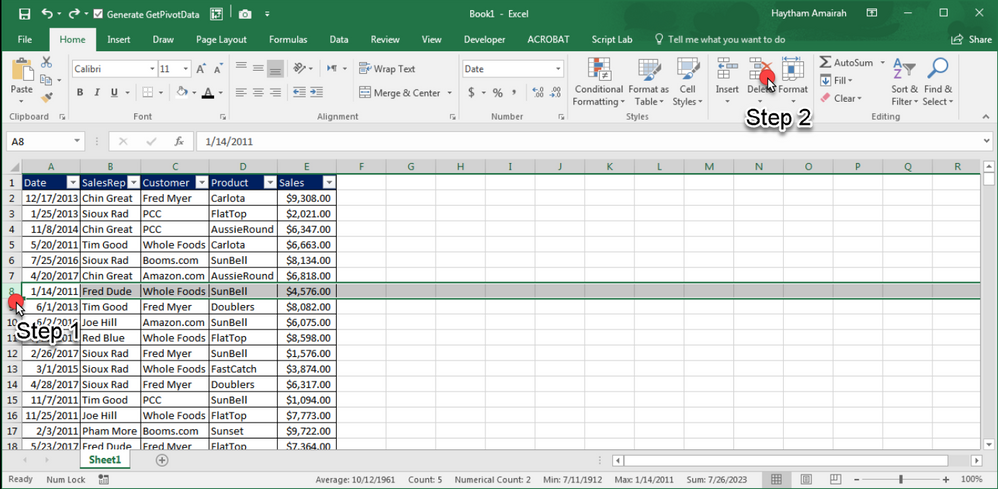- Home
- Microsoft 365
- Excel
- Re: delete records in one column from added records below that column
delete records in one column from added records below that column
- Subscribe to RSS Feed
- Mark Discussion as New
- Mark Discussion as Read
- Pin this Discussion for Current User
- Bookmark
- Subscribe
- Printer Friendly Page
Nov 04 2017
06:05 PM
- last edited on
Jul 25 2018
10:20 AM
by
TechCommunityAP
- Mark as New
- Bookmark
- Subscribe
- Mute
- Subscribe to RSS Feed
- Permalink
- Report Inappropriate Content
Nov 04 2017
06:05 PM
- last edited on
Jul 25 2018
10:20 AM
by
TechCommunityAP
Excel 2016. Yes, newbie. I have a spreadsheet with six columns of records. Company, name, title, phone, email and type. 2000 total records. I want to remove my verifed BAD emails from the email column and then extend to the entire row. So, the deleted email cell deletes the entire record row. Can I do without a macro formula? Xie xie xie for any help. jim@hob-products.com
- Mark as New
- Bookmark
- Subscribe
- Mute
- Subscribe to RSS Feed
- Permalink
- Report Inappropriate Content
Nov 04 2017 09:20 PM - edited Nov 04 2017 09:21 PM
Hi Emily,
To delete the entire row, highlight the entire row and press delete, as shown in the below screenshot:
Another way:
- Select any single cell, right-click, and select Delete.
- From the delete dialog box, select the entire row option, then hit OK.
You can filter that bad emails then highlight them and delete them at once.