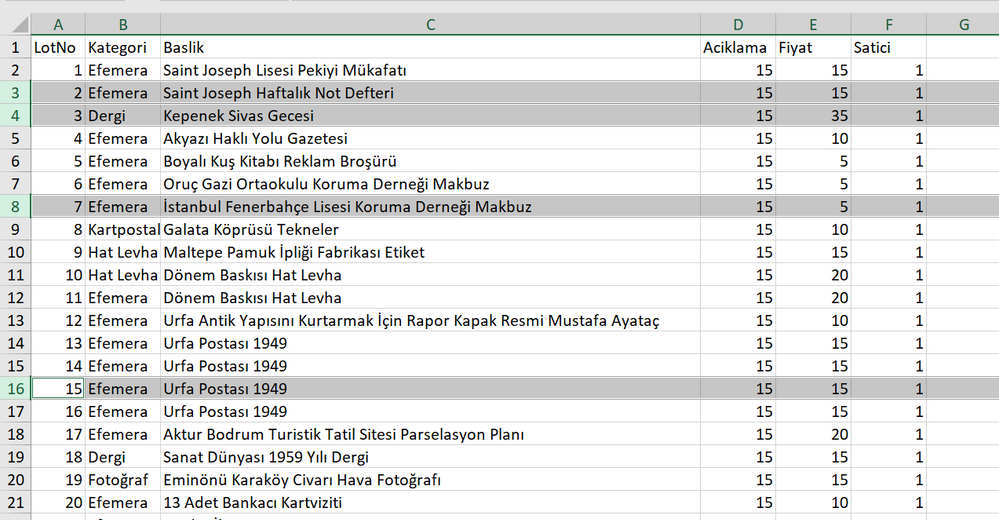- Subscribe to RSS Feed
- Mark Discussion as New
- Mark Discussion as Read
- Pin this Discussion for Current User
- Bookmark
- Subscribe
- Printer Friendly Page
- Mark as New
- Bookmark
- Subscribe
- Mute
- Subscribe to RSS Feed
- Permalink
- Report Inappropriate Content
Sep 12 2021 06:23 AM
Hi there!
I use excel for the auctions I organize on the internet. Each line contains the features of a product. When an auction ends, I manually delete the sold products one by one and repost the unsold products. This process takes some time as approximately 3000 items and 400-500 items are sold at each auction. I have a list of the line numbers of the products sold and can I delete the products in one go this way? For example, if the 2nd, 3rd, 7th and 15th products are sold out of the first 20 products, how can I delete these lines at once?
Thanks in advance.
- Labels:
-
Excel
- Mark as New
- Bookmark
- Subscribe
- Mute
- Subscribe to RSS Feed
- Permalink
- Report Inappropriate Content
Sep 12 2021 07:39 AM
With the rows that you want to remove selected, as in your screenshot, right-click any of the selected row numbers on the left hand side, then select Delete from the context menu.
- Mark as New
- Bookmark
- Subscribe
- Mute
- Subscribe to RSS Feed
- Permalink
- Report Inappropriate Content
Sep 12 2021 08:23 AM
- Mark as New
- Bookmark
- Subscribe
- Mute
- Subscribe to RSS Feed
- Permalink
- Report Inappropriate Content
Sep 12 2021 08:38 AM
- Mark as New
- Bookmark
- Subscribe
- Mute
- Subscribe to RSS Feed
- Permalink
- Report Inappropriate Content
Sep 12 2021 08:57 AM
If you use an empty column in which you enter something, for example an "x" if the row is to be deleted, you can filter the data to display only the rows with an "x", delete the filtered rows in one go, then remove the filter.
Or do you have another way to specify which rows to delete?
- Mark as New
- Bookmark
- Subscribe
- Mute
- Subscribe to RSS Feed
- Permalink
- Report Inappropriate Content
Sep 13 2021 08:45 PM
- Mark as New
- Bookmark
- Subscribe
- Mute
- Subscribe to RSS Feed
- Permalink
- Report Inappropriate Content
Sep 14 2021 02:55 AM
Here is a small example with VBA.
Assume that when column "E" is on zero it deletes the respective row.
You can determine the column and value (number and / or text) yourself.
Sample file included :))
Sub Delrows()
Dim i As Long
Application.ScreenUpdating = False
For i = Cells(Rows.Count, 1).End(xlUp).Row To 1 Step -1
If Cells(i, 5) = "0" Then Rows(i).Delete
Next i
Application.ScreenUpdating = True
End Sub
I would be happy to know if I could help.
Nikolino
I know I don't know anything (Socrates)
Was the answer useful? Mark them as helpful!
This will help all forum participants.