- Home
- Microsoft 365
- Excel
- Re: Delete group of unique digits throughout cells
Delete group of unique digits throughout cells
- Subscribe to RSS Feed
- Mark Discussion as New
- Mark Discussion as Read
- Pin this Discussion for Current User
- Bookmark
- Subscribe
- Printer Friendly Page
- Mark as New
- Bookmark
- Subscribe
- Mute
- Subscribe to RSS Feed
- Permalink
- Report Inappropriate Content
Oct 16 2022 11:42 AM
I have addresses that I need in column C. At the end of each address is 7-8 digits grouped together that are unnecessary. I would like to delete those digits but leave the address. The problem is, there's 10,000+ cells like this. Is there a shortcut or formula to accomplish this?
Here's an example:
123 Main st. 12345678
- Labels:
-
Excel
-
Excel on Mac
-
Formulas and Functions
- Mark as New
- Bookmark
- Subscribe
- Mute
- Subscribe to RSS Feed
- Permalink
- Report Inappropriate Content
Oct 16 2022 12:05 PM
SolutionTry flash fill.
Enter the first address without the unwanted digits in the cell next to it.
With that cell selected, click Fill > Flash Fill in the Editing group of the Home tab of the ribbon.
- Mark as New
- Bookmark
- Subscribe
- Mute
- Subscribe to RSS Feed
- Permalink
- Report Inappropriate Content
Oct 16 2022 12:07 PM
=IF(MID(B2,LEN(B2)-8,1)=" ",LEFT(B2,LEN(B2)-9),IF(MID(B2,LEN(B2)-7,1)=" ",LEFT(B2,LEN(B2)-8),""))You can try this formula which returns the expected result in my sheet.
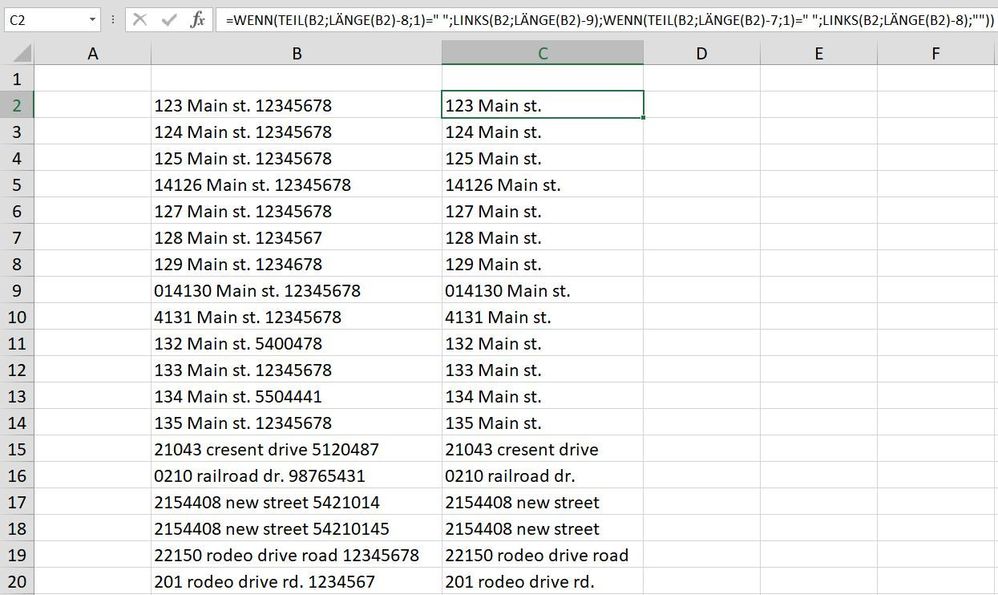
- Mark as New
- Bookmark
- Subscribe
- Mute
- Subscribe to RSS Feed
- Permalink
- Report Inappropriate Content
Accepted Solutions
- Mark as New
- Bookmark
- Subscribe
- Mute
- Subscribe to RSS Feed
- Permalink
- Report Inappropriate Content
Oct 16 2022 12:05 PM
SolutionTry flash fill.
Enter the first address without the unwanted digits in the cell next to it.
With that cell selected, click Fill > Flash Fill in the Editing group of the Home tab of the ribbon.