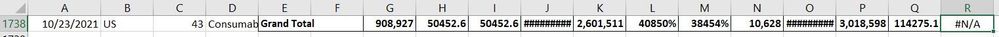- Home
- Microsoft 365
- Excel
- Delete entire row based on value using VBA
Delete entire row based on value using VBA
- Subscribe to RSS Feed
- Mark Discussion as New
- Mark Discussion as Read
- Pin this Discussion for Current User
- Bookmark
- Subscribe
- Printer Friendly Page
- Mark as New
- Bookmark
- Subscribe
- Mute
- Subscribe to RSS Feed
- Permalink
- Report Inappropriate Content
Oct 23 2021 08:59 PM
I run a Macro to get data from one work book and getting the output in another work book. However the last row is unnecessary in the output file. May I know if there is any VBA code available to remove that unnecessary row while running the macro automatically? Please refer to the image attached. That's the row I would like to delete. This data is received after running a Macro. I would like to add a code with that Macro so that this line will be deleted automatically. The Row number will change in each workbooks. So I would like to delete this row based on the value please. The values of Column E and Column R will be same for all workbooks for the final Row. Please help me remove it.
- Labels:
-
Excel
-
Macros and VBA
- Mark as New
- Bookmark
- Subscribe
- Mute
- Subscribe to RSS Feed
- Permalink
- Report Inappropriate Content
Oct 24 2021 08:43 AM
If you’re looking to ask a question or start a conversation about Excel, you’re in the right place!
Ask away. First please read the uppe Link.
Please include your Excel version, sample file, and a bit of context to help others answer your question.
Thank you for your understanding and patience
NikolinoDE
I know I don't know anything (Socrates)