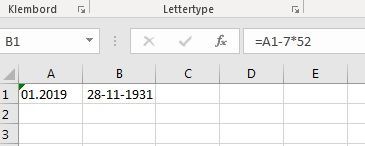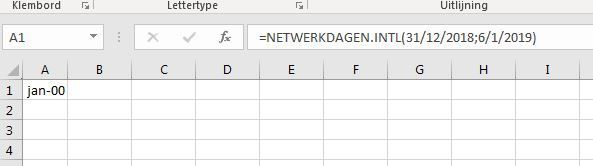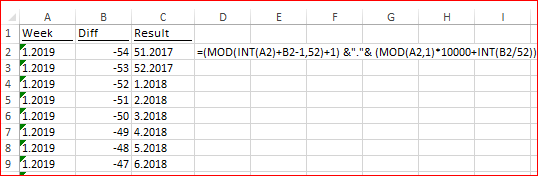- Subscribe to RSS Feed
- Mark Discussion as New
- Mark Discussion as Read
- Pin this Discussion for Current User
- Bookmark
- Subscribe
- Printer Friendly Page
- Mark as New
- Bookmark
- Subscribe
- Mute
- Subscribe to RSS Feed
- Permalink
- Report Inappropriate Content
Jun 06 2019 02:39 AM
I want to deduct week numbers in Excel but I don't know the formula (it should be something easy but I don't know)
For example in cell A1 I have 01.2019 (so this mean week 1 from 2019) and I want to have in cell B1 minus 52 week numbers from the data in A1 (so I should get 01.2018).
What should be the formula in cell B1 ? (Something like =A1-52?)
I hope that someone can help me with this
Thanks in advance
Regards, Ilker
- Labels:
-
Developer
-
Excel
-
Formulas and Functions
- Mark as New
- Bookmark
- Subscribe
- Mute
- Subscribe to RSS Feed
- Permalink
- Report Inappropriate Content
- Mark as New
- Bookmark
- Subscribe
- Mute
- Subscribe to RSS Feed
- Permalink
- Report Inappropriate Content
Jun 06 2019 03:12 AM
- Mark as New
- Bookmark
- Subscribe
- Mute
- Subscribe to RSS Feed
- Permalink
- Report Inappropriate Content
Jun 06 2019 03:25 AM
=EDATE(A1,-12)
- Mark as New
- Bookmark
- Subscribe
- Mute
- Subscribe to RSS Feed
- Permalink
- Report Inappropriate Content
Jun 06 2019 04:37 AM
I think in the first place knowing the networking days by inserting the formula =Networking days(Start date,end date) after that it is easy to know the week day
- Mark as New
- Bookmark
- Subscribe
- Mute
- Subscribe to RSS Feed
- Permalink
- Report Inappropriate Content
Jun 06 2019 05:44 AM
- Mark as New
- Bookmark
- Subscribe
- Mute
- Subscribe to RSS Feed
- Permalink
- Report Inappropriate Content
Jun 06 2019 05:47 AM
When I use your formula I do get the month and 00 (I don't know what this is) So I guess the formula needs to be different
- Mark as New
- Bookmark
- Subscribe
- Mute
- Subscribe to RSS Feed
- Permalink
- Report Inappropriate Content
Jun 06 2019 03:31 PM
Hi Ilker,
With data like this
assuming you keep Week.Year as text, formula could be
=(MOD(INT(A2)+B2-1,52)+1) &"."& (MOD(A2,1)*10000+INT(B2/52))