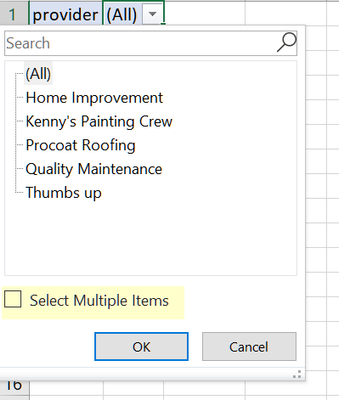- Home
- Microsoft 365
- Excel
- Deactivate 'Select Multiple items' in a pivot table filter
Deactivate 'Select Multiple items' in a pivot table filter
- Subscribe to RSS Feed
- Mark Discussion as New
- Mark Discussion as Read
- Pin this Discussion for Current User
- Bookmark
- Subscribe
- Printer Friendly Page
- Mark as New
- Bookmark
- Subscribe
- Mute
- Subscribe to RSS Feed
- Permalink
- Report Inappropriate Content
Feb 08 2022 01:56 AM
Hi,
I was wondering if there is a way to deactivate the 'Select Multiple items' in a pivot table filter?
This is to help ensure that the user has a no option to select multiple items. I know this can be done as a slicer however in my situation using a slicer is not an option.
Many thanks
- Labels:
-
Excel
- Mark as New
- Bookmark
- Subscribe
- Mute
- Subscribe to RSS Feed
- Permalink
- Report Inappropriate Content
Feb 08 2022 02:44 AM - edited Feb 08 2022 02:50 AM
Here is a work-around:
- Insert a slicer for that field
- Copy the pivottable to a separate worksheet where you drag that field to the row-area and delete all other fields from the pivot table
- Set the Report connections of the slicer to both pivot tables
- Suppose your new pivot table is on Sheet3 and the new pivot is in column A
- Add this formula next to the "Provider" filter, next to the cell that currently says "(All)":
=IF(COUNTA(Sheet3!A:A)>2,"Please select only one item!","")
See attached