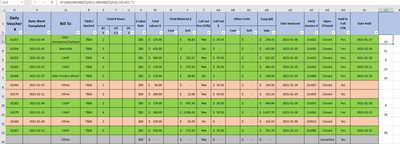- Subscribe to RSS Feed
- Mark Discussion as New
- Mark Discussion as Read
- Pin this Discussion for Current User
- Bookmark
- Subscribe
- Printer Friendly Page
- Mark as New
- Bookmark
- Subscribe
- Mute
- Subscribe to RSS Feed
- Permalink
- Report Inappropriate Content
Jul 06 2021 09:44 AM - edited Jul 06 2021 10:30 AM
Good day all :)
I have tried so many variations and I just can't get it to work....I'm sure I'm overthinking it...LOL
I have a spreadsheet I created to track our service calls and a second worksheet to summarize the details - when they were completed, billed and paid by our clients.
Data Collection Worksheet
The first one I'm struggling with is to get rid of the #num error it is returning when I try to calculate the days between when the call was completed vs when we billed it out. Ideally, it would return a "0". -- FIXED!! Thank you @L z
:)
... formula used to fix ... =if(and(isnumber(AE3), isnumber(AI3)),AI3-AE3,"") ...
next part .... the formula given and used works...however....per the second screen shot (see below)...the # of days (19) returned IS accurate, however, it is only accurate for row AE3 . I need to have the # of days / month as the summary sheet (second worksheet in workbook) shows.
the details are on the first worksheet in the workbook....
Pretty sure I need to use the "$" feature, but unsure where/how/if true :)
once again....your help is GREATLY appreciated!!!
- Labels:
-
Formulas and Functions