- Subscribe to RSS Feed
- Mark Discussion as New
- Mark Discussion as Read
- Pin this Discussion for Current User
- Bookmark
- Subscribe
- Printer Friendly Page
- Mark as New
- Bookmark
- Subscribe
- Mute
- Subscribe to RSS Feed
- Permalink
- Report Inappropriate Content
Apr 02 2022 05:19 AM
I am trying to display day of week using a date prior to 1900 any ideas?
- Labels:
-
Excel
-
Formulas and Functions
- Mark as New
- Bookmark
- Subscribe
- Mute
- Subscribe to RSS Feed
- Permalink
- Report Inappropriate Content
Apr 02 2022 06:04 AM
Excel formulae don't work with dates before 1900, that's with VBA or Power Query.
- Mark as New
- Bookmark
- Subscribe
- Mute
- Subscribe to RSS Feed
- Permalink
- Report Inappropriate Content
Apr 02 2022 06:26 AM
Excel cannot handle dates before 1900 (and also, the weekday of dates before March 1, 1900 is not correct). If you enter for example 01-Jan-1878 in a cell, it will be left-aligned, because Excel does not recognize it as a date, and treats it as text.
As a workaround, you can enter the year, month and day in separate cells.
With year in A2, month in B2 and day in C2, the weekday number (1=Sunday, 2=Monday etc.) is returned by the formula
=WEEKDAY(DATE(A2+IF(OR(A2<1900,AND(A2=1900,B2<3)),400,0),B2,C2))
If you want to see the name of the day of the week:
=TEXT(DATE(A2+IF(OR(A2<1900,AND(A2=1900,B2<3)),400,0),B2,C2),"dddd")
Warning: this will only work for dates using the Gregorian calendar - see Adoption by country for when this calendar was adopted.
- Mark as New
- Bookmark
- Subscribe
- Mute
- Subscribe to RSS Feed
- Permalink
- Report Inappropriate Content
Apr 02 2022 07:25 AM
Solution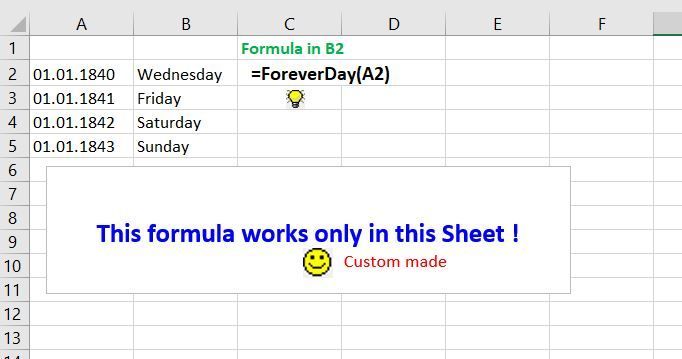
...is VBA code :).
Hope I was able to help :).
I know I don't know anything (Socrates)
- Mark as New
- Bookmark
- Subscribe
- Mute
- Subscribe to RSS Feed
- Permalink
- Report Inappropriate Content
Accepted Solutions
- Mark as New
- Bookmark
- Subscribe
- Mute
- Subscribe to RSS Feed
- Permalink
- Report Inappropriate Content
Apr 02 2022 07:25 AM
Solution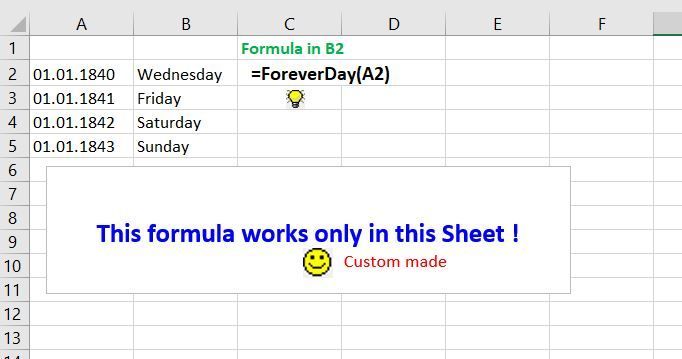
...is VBA code :).
Hope I was able to help :).
I know I don't know anything (Socrates)