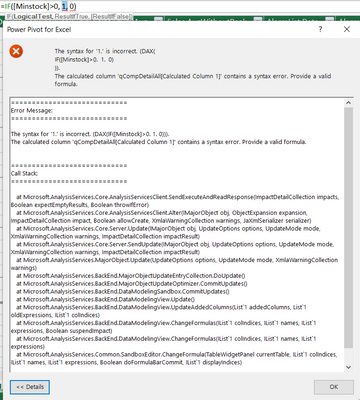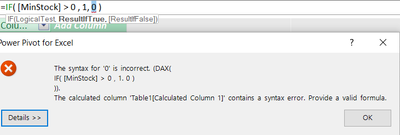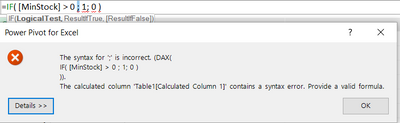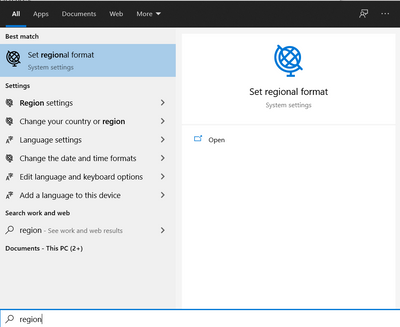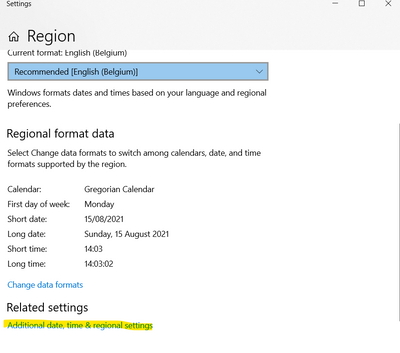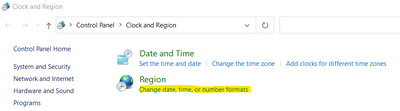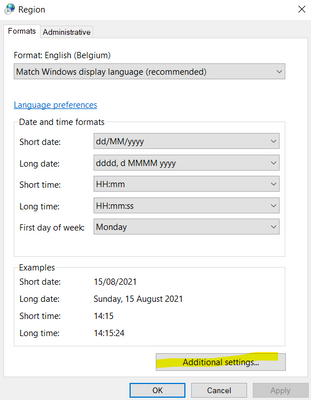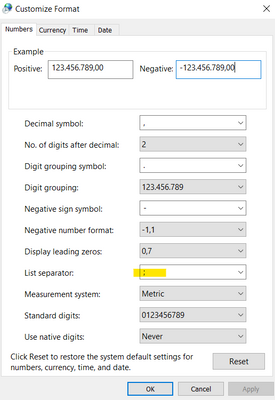- Home
- Microsoft 365
- Excel
- Re: DAX IF error: the syntax is incorrect
DAX IF error: the syntax is incorrect
- Subscribe to RSS Feed
- Mark Discussion as New
- Mark Discussion as Read
- Pin this Discussion for Current User
- Bookmark
- Subscribe
- Printer Friendly Page
- Mark as New
- Bookmark
- Subscribe
- Mute
- Subscribe to RSS Feed
- Permalink
- Report Inappropriate Content
Aug 15 2021 03:00 AM
The answer to this must be really simple but I can't find it...
I have the following formula in Power Pivot,
=IF([Minstock]>0, 1, 0)where MinStock is a column in the same table of data type "Whole number",
but I get the error "The syntax for '1.' is incorrect", and I can't figure out why?
Could this have something to do with regional settings? In Excel formulas, I use semicolon instead of comma, and in my PowerPivot, the decimal numbers have a comma instead of a point.
- Labels:
-
BI & Data Analysis
-
Power BI
- Mark as New
- Bookmark
- Subscribe
- Mute
- Subscribe to RSS Feed
- Permalink
- Report Inappropriate Content
Aug 15 2021 03:25 AM - edited Aug 15 2021 03:26 AM
@bartvana See if this simple model works on your end. I'm using the comma as the list separator, but have read that local settings may influence DAX formulas. Not my expertise, however.
- Mark as New
- Bookmark
- Subscribe
- Mute
- Subscribe to RSS Feed
- Permalink
- Report Inappropriate Content
Aug 15 2021 03:30 AM
- Mark as New
- Bookmark
- Subscribe
- Mute
- Subscribe to RSS Feed
- Permalink
- Report Inappropriate Content
Aug 15 2021 03:33 AM
@bartvana Did you try with semi-colons?
- Mark as New
- Bookmark
- Subscribe
- Mute
- Subscribe to RSS Feed
- Permalink
- Report Inappropriate Content
- Mark as New
- Bookmark
- Subscribe
- Mute
- Subscribe to RSS Feed
- Permalink
- Report Inappropriate Content
Aug 15 2021 04:02 AM
@bartvana what if you change the local setting of your system to English (UK) and restart the lot? Otherwise I can't think of anything else.
- Mark as New
- Bookmark
- Subscribe
- Mute
- Subscribe to RSS Feed
- Permalink
- Report Inappropriate Content
Aug 15 2021 04:08 AM
- Mark as New
- Bookmark
- Subscribe
- Mute
- Subscribe to RSS Feed
- Permalink
- Report Inappropriate Content
Aug 15 2021 04:18 AM
@bartvana Google for "regional settings power pivot" or "regional settings DAX" and you'll see that regional settings can have an impact. Not for me, though, as I use English Excel with UK settings.
- Mark as New
- Bookmark
- Subscribe
- Mute
- Subscribe to RSS Feed
- Permalink
- Report Inappropriate Content
Aug 15 2021 04:39 AM
- Mark as New
- Bookmark
- Subscribe
- Mute
- Subscribe to RSS Feed
- Permalink
- Report Inappropriate Content
Aug 15 2021 05:20 AM
SolutionI seemed to have solved it by changing the list separator in Windows Regional settings to semicolon, and then using the semicolon in the DAX formula.
=IF([MinStock] > 0; 1; 0)For future reference, I found the settings here:
Windows key, then type "region":
In the "Regional Format" window, click on "Additional date, time & regional settings"
Then "Change date, time or number formats"
There: "Additional settings"
There, change "List separator" to semicolon:
I then restarted Excel, not sure if that was necessary.
(To be complete, I also first changed the decimal and grouping separators to respectively point (.) and comma (,) but finally reverted them and it still works.)
Accepted Solutions
- Mark as New
- Bookmark
- Subscribe
- Mute
- Subscribe to RSS Feed
- Permalink
- Report Inappropriate Content
Aug 15 2021 05:20 AM
SolutionI seemed to have solved it by changing the list separator in Windows Regional settings to semicolon, and then using the semicolon in the DAX formula.
=IF([MinStock] > 0; 1; 0)For future reference, I found the settings here:
Windows key, then type "region":
In the "Regional Format" window, click on "Additional date, time & regional settings"
Then "Change date, time or number formats"
There: "Additional settings"
There, change "List separator" to semicolon:
I then restarted Excel, not sure if that was necessary.
(To be complete, I also first changed the decimal and grouping separators to respectively point (.) and comma (,) but finally reverted them and it still works.)