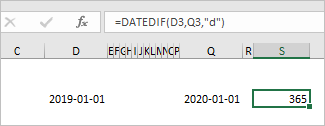- Subscribe to RSS Feed
- Mark Discussion as New
- Mark Discussion as Read
- Pin this Discussion for Current User
- Bookmark
- Subscribe
- Printer Friendly Page
- Mark as New
- Bookmark
- Subscribe
- Mute
- Subscribe to RSS Feed
- Permalink
- Report Inappropriate Content
Jul 08 2020 09:37 AM
I am using DATEDIF function to calculate an age of person in years at a specific date. Formula example: =DATEDIF(F2,"09/01/2020","y"). In my s/s, cell F2 is their birthday and reads: 24-Feb-03. The formula gives #VALUE!
thanks for any help!
- Labels:
-
Formulas and Functions
- Mark as New
- Bookmark
- Subscribe
- Mute
- Subscribe to RSS Feed
- Permalink
- Report Inappropriate Content
Jul 08 2020 09:53 AM
Which format is in F2 it doesn't matter, it's important you have date not text. You may check by =ISNUMBER(F2) in any empty cell. If TRUE when date.
In formula better to use DATE() instead of text to avoid regional settings issues.
=DATEDIF(F2,DATE(2020,9,1),"y")Even better second date also have in cell.
- Mark as New
- Bookmark
- Subscribe
- Mute
- Subscribe to RSS Feed
- Permalink
- Report Inappropriate Content
Jul 08 2020 09:55 AM
What I'd recommend, in any event, instead of hard-coding the DATEDIF function with the date for which you want the age, put that in cell E2. Then, making sure that both E2 and F2 contain dates properly formatted, use the formula =DATEDIF(F2,E2,"y")
It's generally better not to hard-code variables into formulas; makes them far less flexible.
- Mark as New
- Bookmark
- Subscribe
- Mute
- Subscribe to RSS Feed
- Permalink
- Report Inappropriate Content
Aug 10 2020 01:21 PM
@Sergei Baklan I'd be grateful if you could help me: Im trying to get a difference in days between 2 dates, e.g. date 01/01/2019 and 01/01/2020 and am using the formula =datedif(d3,q3,"d"). For some reason, instead of giving me days the answer is a date which doesn't make sense. I'm not sure what I'm doing incorrectly. The columns d3 and q3 are formatted to standard 'date'.
- Mark as New
- Bookmark
- Subscribe
- Mute
- Subscribe to RSS Feed
- Permalink
- Report Inappropriate Content
- Mark as New
- Bookmark
- Subscribe
- Mute
- Subscribe to RSS Feed
- Permalink
- Report Inappropriate Content
Aug 10 2020 01:56 PM
This formula cannot give a negative number. You have your start and end reversed.
- Mark as New
- Bookmark
- Subscribe
- Mute
- Subscribe to RSS Feed
- Permalink
- Report Inappropriate Content
Aug 10 2020 02:02 PM
- Mark as New
- Bookmark
- Subscribe
- Mute
- Subscribe to RSS Feed
- Permalink
- Report Inappropriate Content
Aug 10 2020 02:38 PM
In general formula shall work.
Format doesn't matter, actual values are important. Perhaps you may submit small file similar to above (not screenshot, excel file) to check what's wrong.
- Mark as New
- Bookmark
- Subscribe
- Mute
- Subscribe to RSS Feed
- Permalink
- Report Inappropriate Content
- Mark as New
- Bookmark
- Subscribe
- Mute
- Subscribe to RSS Feed
- Permalink
- Report Inappropriate Content