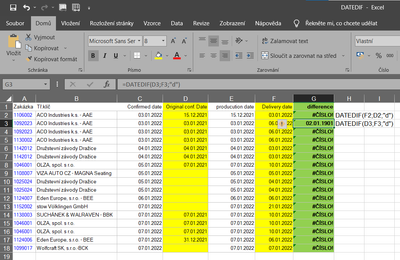- Home
- Microsoft 365
- Excel
- DATEDIF problem - doesnt show number of days difference
DATEDIF problem - doesnt show number of days difference
- Subscribe to RSS Feed
- Mark Discussion as New
- Mark Discussion as Read
- Pin this Discussion for Current User
- Bookmark
- Subscribe
- Printer Friendly Page
- Mark as New
- Bookmark
- Subscribe
- Mute
- Subscribe to RSS Feed
- Permalink
- Report Inappropriate Content
Feb 16 2022 06:03 AM
Hi, I need to evaluate the confirmed delivery date with real delivery date. For that I need see a difference between those 2 dates in days.
If I use DATEDIF, the result is a date (19.1.1900) or such, not the number of days difference (which is what I need).
I use MS Office 2016
Do you please have any advice how to achieve the result in days?
- Labels:
-
Excel
-
Formulas and Functions
- Mark as New
- Bookmark
- Subscribe
- Mute
- Subscribe to RSS Feed
- Permalink
- Report Inappropriate Content
Feb 16 2022 06:05 AM
SolutionSet the number format of the cells with the DATEDIF formula to General or to Number.
- Mark as New
- Bookmark
- Subscribe
- Mute
- Subscribe to RSS Feed
- Permalink
- Report Inappropriate Content
Feb 16 2022 06:08 AM
- Mark as New
- Bookmark
- Subscribe
- Mute
- Subscribe to RSS Feed
- Permalink
- Report Inappropriate Content
Feb 16 2022 06:12 AM
Use esta corrección donde ocurra el error. D y F están en orden incorrecto.
- Mark as New
- Bookmark
- Subscribe
- Mute
- Subscribe to RSS Feed
- Permalink
- Report Inappropriate Content
Feb 16 2022 06:15 AM
- Mark as New
- Bookmark
- Subscribe
- Mute
- Subscribe to RSS Feed
- Permalink
- Report Inappropriate Content
Feb 16 2022 07:36 AM
Accepted Solutions
- Mark as New
- Bookmark
- Subscribe
- Mute
- Subscribe to RSS Feed
- Permalink
- Report Inappropriate Content
Feb 16 2022 06:05 AM
SolutionSet the number format of the cells with the DATEDIF formula to General or to Number.