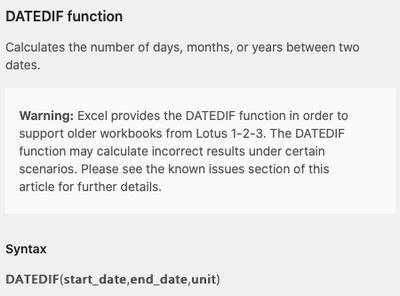- Subscribe to RSS Feed
- Mark Discussion as New
- Mark Discussion as Read
- Pin this Discussion for Current User
- Bookmark
- Subscribe
- Printer Friendly Page
- Mark as New
- Bookmark
- Subscribe
- Mute
- Subscribe to RSS Feed
- Permalink
- Report Inappropriate Content
Jul 21 2020 07:36 AM
Hi all
I'm having real difficulty getting a DATEDIF calculation to work and hoping someone might be able to help. I've followed various online guides and I'm using the basic format =DATEDIF(B9,F9,''M''). The two cells contain dates and I think I've tried every way of formatting them (currently formatted 21/7/20). But whatever I do it just keeps on coming up with an error message and sending me to a website about avoiding broken formula which doesn't really seem to have any specific suggestions. The issue seems to be the ''M'' part? But don't know what else I can do differently!
Any help would be massively appreciated
Thanks
Joseph
- Labels:
-
Formulas and Functions
- Mark as New
- Bookmark
- Subscribe
- Mute
- Subscribe to RSS Feed
- Permalink
- Report Inappropriate Content
Jul 21 2020 07:50 AM
@JCSFerguson This is what Excel says about DATEDIF
Are your start and end dates real dates? Can you upload an example of what you are trying to achieve?
- Mark as New
- Bookmark
- Subscribe
- Mute
- Subscribe to RSS Feed
- Permalink
- Report Inappropriate Content
Jul 21 2020 07:59 AM
Hi Riny, thanks so much for taking the time to reply. I've actually since figured out what I've been doing wrong! So it turns out a " on the keyboard is not the same as typing ' twice...... Feel like a bit of a plonker.
Sorry for wasting your time!