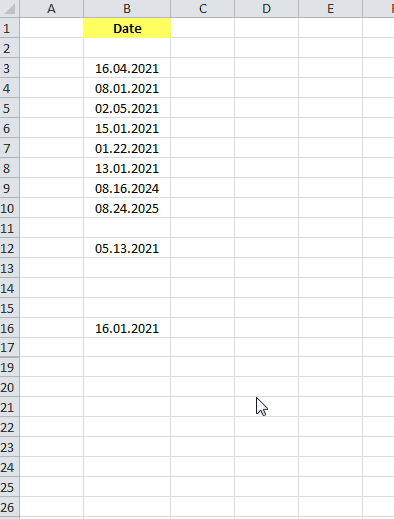- Home
- Microsoft 365
- Excel
- Date Userform Alternative To Date Picker Control
Date Userform Alternative To Date Picker Control
- Subscribe to RSS Feed
- Mark Discussion as New
- Mark Discussion as Read
- Pin this Discussion for Current User
- Bookmark
- Subscribe
- Printer Friendly Page
- Mark as New
- Bookmark
- Subscribe
- Mute
- Subscribe to RSS Feed
- Permalink
- Report Inappropriate Content
Jan 11 2021 09:45 AM
I have created a useful userform that it contains many features to quickly add date to the selected active cell.
In the pre-selected column of the worksheet (column or columns can be selected with the codes that added to the Worksheet_BeforeDoubleClick procedure), the year, month and days are sorted in the date userform that displayed by double-clicking on active cell. By clicking on the days listed as the buttons, the date is entered easily the date to active cell as dd.mm.yyyy or mm.dd.yyyy.
Day and month names are generated according to the user's system language.
Also,if there is a date in the clicked cell , that date is displayed in the userform as year, month and day.
For details and download userform example : Excel date userform
- Labels:
-
Excel
-
Macros and VBA
-
Office 365