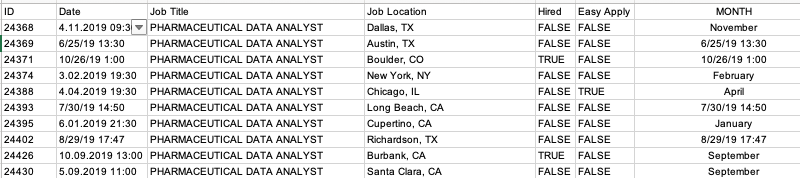- Home
- Microsoft 365
- Excel
- Re: DATE to MONTH problem (TEXT function)
DATE to MONTH problem (TEXT function)
- Subscribe to RSS Feed
- Mark Discussion as New
- Mark Discussion as Read
- Pin this Discussion for Current User
- Bookmark
- Subscribe
- Printer Friendly Page
- Mark as New
- Bookmark
- Subscribe
- Mute
- Subscribe to RSS Feed
- Permalink
- Report Inappropriate Content
Apr 14 2023 01:49 AM - edited Apr 14 2023 01:50 AM
Hello everyone,
I want to convert dates to months in the MONTH column. I tried the TEXT function, it worked for some dates but the other dates were unable to be converted. Some dates, such as "." or "/" differ, but how can I resolve this issue? Thank you.
- Labels:
-
BI & Data Analysis
- Mark as New
- Bookmark
- Subscribe
- Mute
- Subscribe to RSS Feed
- Permalink
- Report Inappropriate Content
Apr 14 2023 04:40 AM
Apparently you use m.d.y date format. Try
=TEXT(SUBSTITUTE(B2, "/", "."), "mmmm")
- Mark as New
- Bookmark
- Subscribe
- Mute
- Subscribe to RSS Feed
- Permalink
- Report Inappropriate Content
Apr 14 2023 05:41 AM
DATE: 6/25/19 -> MONTH: =TEXT(B3;"mmmm") -> RESULT: 6/25/19 - Not June.
Why is that?
The formula you sent did not work.
- Mark as New
- Bookmark
- Subscribe
- Mute
- Subscribe to RSS Feed
- Permalink
- Report Inappropriate Content
Apr 14 2023 06:05 AM
Apparently your system does not recognize 6/25/19 as a valid date. Instead, it treats it as text, so the date format is ignored.
What happens if you do the following:
- Select the column with the date/time values.
- Press Ctrl+H to activate the Replace dialog.
- Enter / in the 'Find what' box and . in the 'Replace with' box.
- Click 'Replace All'.
- Mark as New
- Bookmark
- Subscribe
- Mute
- Subscribe to RSS Feed
- Permalink
- Report Inappropriate Content
Apr 14 2023 06:54 AM
See if this formula works for you:
=TEXT(IF(ISTEXT(B2),DATE(2000,LEFT(B2,FIND("/",B2)-1),1),B2),"mmmm")
- Mark as New
- Bookmark
- Subscribe
- Mute
- Subscribe to RSS Feed
- Permalink
- Report Inappropriate Content