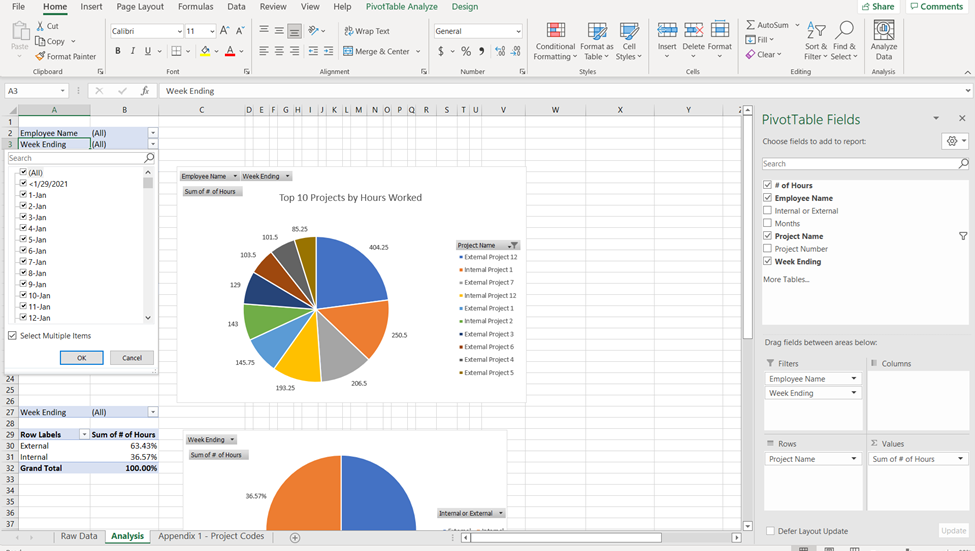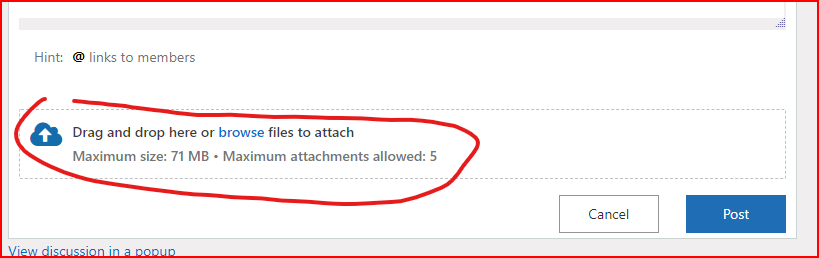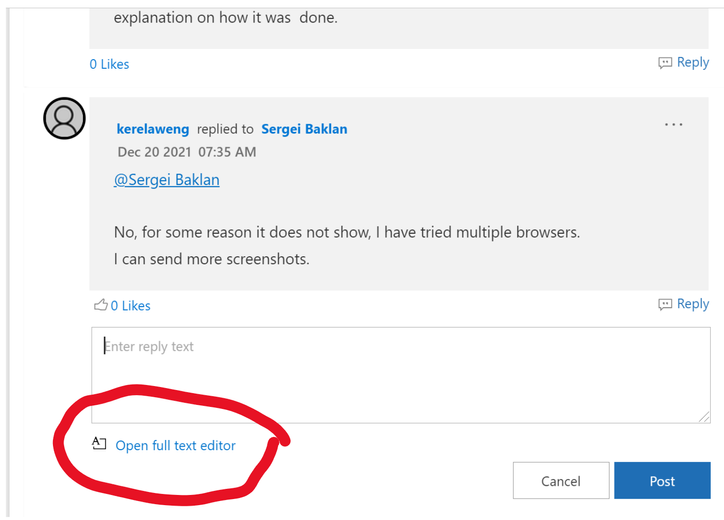- Subscribe to RSS Feed
- Mark Discussion as New
- Mark Discussion as Read
- Pin this Discussion for Current User
- Bookmark
- Subscribe
- Printer Friendly Page
- Mark as New
- Bookmark
- Subscribe
- Mute
- Subscribe to RSS Feed
- Permalink
- Report Inappropriate Content
Dec 16 2021 12:28 PM
Hi,
I had a pivot table set up that was filtering entries by week ending. It has recently started to list every date of the month available on the filter even though most are not associated with any data. Any idea how I return it to filtering by week ending date only? It is making it pretty much impossible to analyze my data. Screen shot below.
I am using Excel for Office 365 on Windows 10. Happy to attach the file if someone could explain how.
Thanks!
- Labels:
-
Excel
- Mark as New
- Bookmark
- Subscribe
- Mute
- Subscribe to RSS Feed
- Permalink
- Report Inappropriate Content
Dec 18 2021 07:35 AM
- Mark as New
- Bookmark
- Subscribe
- Mute
- Subscribe to RSS Feed
- Permalink
- Report Inappropriate Content
Dec 20 2021 07:35 AM
No, for some reason it does not show, I have tried multiple browsers.
I can send more screenshots.
- Mark as New
- Bookmark
- Subscribe
- Mute
- Subscribe to RSS Feed
- Permalink
- Report Inappropriate Content
Dec 28 2021 02:17 PM
For brevity, attach the file as Mr Baklan suggested so it can be fixed, with an explanation on how it was done.
- Mark as New
- Bookmark
- Subscribe
- Mute
- Subscribe to RSS Feed
- Permalink
- Report Inappropriate Content
Dec 28 2021 02:21 PM