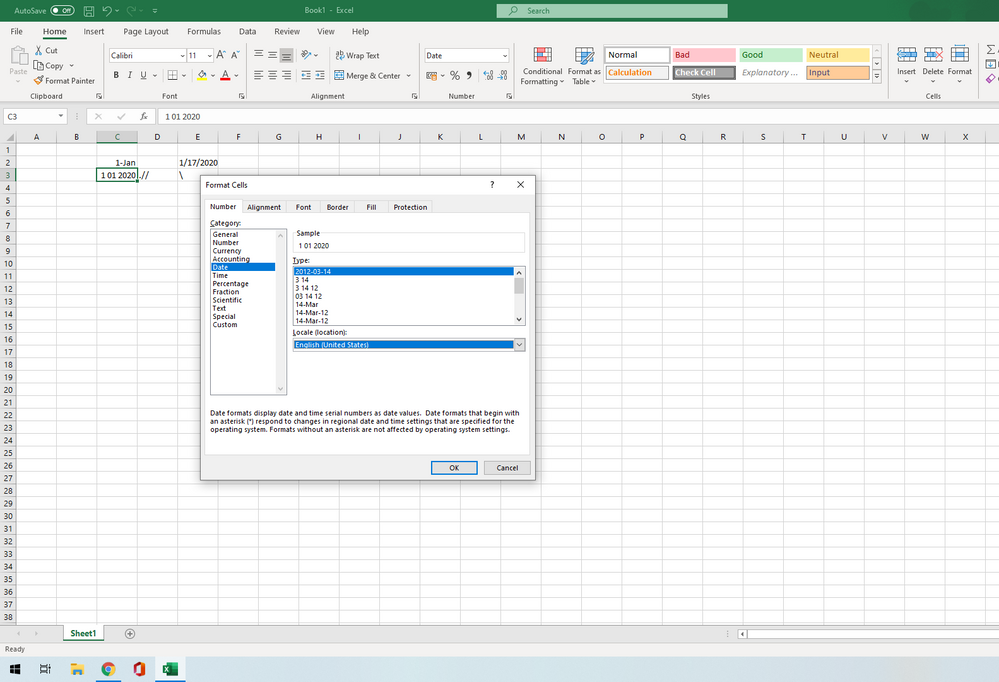- Home
- Microsoft 365
- Excel
- Re: Date not showing slash(/) symbol
Date not showing slash(/) symbol
- Subscribe to RSS Feed
- Mark Discussion as New
- Mark Discussion as Read
- Pin this Discussion for Current User
- Bookmark
- Subscribe
- Printer Friendly Page
- Mark as New
- Bookmark
- Subscribe
- Mute
- Subscribe to RSS Feed
- Permalink
- Report Inappropriate Content
Jun 20 2020 10:37 PM
Hi everyone,
I'm currently using excel from office 365 lifetime version installed in pc. It seems that when I type a date, for example 01/01/2020, it will register as '1 01 2020'.
I have already tried deleting Microsoft office registy then reinstalling. Any suggestions on how to fix this so that it will show '01/01/2020'
Screenshot below.
- Labels:
-
Excel
- Mark as New
- Bookmark
- Subscribe
- Mute
- Subscribe to RSS Feed
- Permalink
- Report Inappropriate Content
Jun 21 2020 02:46 AM
- Mark as New
- Bookmark
- Subscribe
- Mute
- Subscribe to RSS Feed
- Permalink
- Report Inappropriate Content
Jun 21 2020 03:33 AM
SolutionTo use forward slash as your date separator, you have to make the changes on your laptop or computer. Do follow the steps below:
1. Type in Control Panel on your system
2. Under Clock and Region, click on Change date, time or number formats
3. Click on Additional Settings
4. Select Date tab
5. In the Date Formats section, clear what you have there and type in dd/mm/yyyy
5. Click OK and OK.
When you return to Excel, all the date with d mm yyyy will turn to dd/mm/yyyy
Do let me know how it pans out after following the steps
- Mark as New
- Bookmark
- Subscribe
- Mute
- Subscribe to RSS Feed
- Permalink
- Report Inappropriate Content
- Mark as New
- Bookmark
- Subscribe
- Mute
- Subscribe to RSS Feed
- Permalink
- Report Inappropriate Content
Jun 21 2020 06:42 AM
Cheers
Accepted Solutions
- Mark as New
- Bookmark
- Subscribe
- Mute
- Subscribe to RSS Feed
- Permalink
- Report Inappropriate Content
Jun 21 2020 03:33 AM
SolutionTo use forward slash as your date separator, you have to make the changes on your laptop or computer. Do follow the steps below:
1. Type in Control Panel on your system
2. Under Clock and Region, click on Change date, time or number formats
3. Click on Additional Settings
4. Select Date tab
5. In the Date Formats section, clear what you have there and type in dd/mm/yyyy
5. Click OK and OK.
When you return to Excel, all the date with d mm yyyy will turn to dd/mm/yyyy
Do let me know how it pans out after following the steps