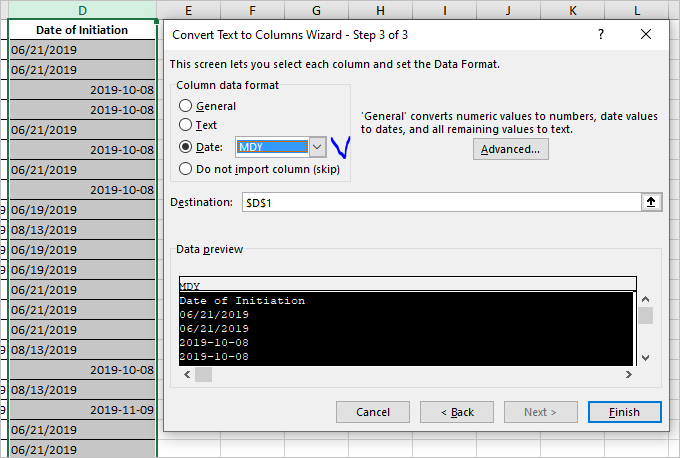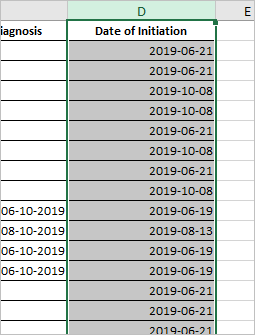- Subscribe to RSS Feed
- Mark Discussion as New
- Mark Discussion as Read
- Pin this Discussion for Current User
- Bookmark
- Subscribe
- Printer Friendly Page
- Mark as New
- Bookmark
- Subscribe
- Mute
- Subscribe to RSS Feed
- Permalink
- Report Inappropriate Content
Sep 03 2020 08:53 PM
Dates shorter than or equal to 12 are right aligned.......rest are left aligned.
When I am trying to change the format, it happens only for right aligned(Dates shorter than or equal to 12). Please have a look at the attached file. Please help me out !!
- Labels:
-
Need Help
- Mark as New
- Bookmark
- Subscribe
- Mute
- Subscribe to RSS Feed
- Permalink
- Report Inappropriate Content
Sep 04 2020 01:49 AM
SolutionI'd suggest select the column, Data->Text to Columns and on third step of the wizard select Date and MDY
Result is
Do that column by column
- Mark as New
- Bookmark
- Subscribe
- Mute
- Subscribe to RSS Feed
- Permalink
- Report Inappropriate Content
Sep 04 2020 02:07 AM
@Sergei Baklan Thank you Sir ! Thanks a lot......It's working. You made it so simple. Sir, I have one more doubt, Our system time format affects our excel date format ?
- Mark as New
- Bookmark
- Subscribe
- Mute
- Subscribe to RSS Feed
- Permalink
- Report Inappropriate Content
Sep 04 2020 02:18 AM
- Mark as New
- Bookmark
- Subscribe
- Mute
- Subscribe to RSS Feed
- Permalink
- Report Inappropriate Content
Sep 04 2020 01:43 PM
@Jagdeep_ , you are welcome.
Not sure I understood next question. If you calculate the difference between two dates (like =B1-A1) excel returns the difference in days (how many days are between), that's a number.
If you'd like to have the difference like "4 years 5 months 21 day" you may use DATEDIF. It is described with the sample here https://support.microsoft.com/en-us/office/datedif-function-25dba1a4-2812-480b-84dd-8b32a451b35c
- Mark as New
- Bookmark
- Subscribe
- Mute
- Subscribe to RSS Feed
- Permalink
- Report Inappropriate Content
Dec 15 2020 11:36 PM
Good Afternoon.
Hope you are doing well Sir !
Please find the attached.
I want all the same data in same row.
Waiting for your reply eagerly.
Accepted Solutions
- Mark as New
- Bookmark
- Subscribe
- Mute
- Subscribe to RSS Feed
- Permalink
- Report Inappropriate Content
Sep 04 2020 01:49 AM
SolutionI'd suggest select the column, Data->Text to Columns and on third step of the wizard select Date and MDY
Result is
Do that column by column